Did you know that email marketing has an average return on investment (ROI) of 4200%? That’s right, for every £1 spent on email marketing, the average ROI is £42. It’s clear that email marketing is a powerful tool for businesses to connect with their audience and drive results. To make the most of this strategy, it’s essential to choose the right email marketing tools that can help you streamline your campaigns, automate processes, and analyse performance.
Key Takeaways
- Email marketing has an average ROI of 4200%.
- Choosing the right email marketing tools is crucial for maximising your campaign’s impact.
- Email platforms like Mailchimp, AWeber, ConvertKit, and Constant Contact offer various features to enhance your email marketing strategy.
- Designing visually appealing email templates can help grab your audience’s attention and increase engagement.
- Tools like CoSchedule Headline Analyzer, Hemingway Editor, and Grammarly can improve the effectiveness of your email copy.
- Segmenting your email list based on interests and demographics allows for more personalised and targeted emails.
- Email marketing tools offer powerful features for automating campaigns and analysing performance.
Choose the Right Email Platform
The first step in boosting your email marketing strategy is to select an email platform that suits your needs and goals. Popular options include Mailchimp, AWeber, ConvertKit, and Constant Contact. These platforms offer various features such as templates, analytics, segmentation, automation, and integrations.
It’s important to compare the pricing, functionality, and ease of use of each platform to find the one that aligns with your brand’s budget, size, and style. Mailchimp is highly recommended for its user-friendly interface and versatility.
| Email Platform | Features | Pricing | Integration |
|---|---|---|---|
| Mailchimp | Templates, analytics, segmentation, automation | Free to £278.95/month | Integrates with popular tools |
| AWeber | Drag-and-drop editor, automation, segmentation | £12.50/month for unlimited subscribers | Integrates with major platforms |
| ConvertKit | Automation, tagging, landing pages | Free for 1000 subscribers | Integrates with various tools |
| Constant Contact | Email templates, list segmentation, automation | Starting at £10/month | Integrates with popular apps |
Design Engaging Email Templates
Now that you’ve chosen the right email platform, it’s time to focus on designing visually appealing email templates that truly represent your brand and deliver your message effectively. Engaging email templates can captivate your audience and inspire action, ultimately boosting the success of your email marketing campaigns.
There are a few options when it comes to creating these templates. You can make use of the built-in templates provided by your email platform or explore external tools to design custom templates that perfectly align with your brand’s identity. Some popular tools for creating stunning email templates are Canva, BEE, and Stripo.
Canva is a versatile design platform that offers a range of templates and intuitive editing tools. With Canva, you can easily customise fonts, colours, images, and layouts to create eye-catching designs for your emails. It’s user-friendly interface makes it accessible for both beginners and experienced designers.
BEE is another excellent choice for designing engaging email templates. This powerful drag-and-drop editor allows you to create professional-looking designs without any coding knowledge. BEE provides a wide range of layout options and customisation features, making it a popular choice among marketers.
Stripo is a comprehensive email template builder that offers a seamless design experience. It provides a vast library of pre-designed templates that you can easily customise to match your brand’s style. With Stripo, you can create responsive templates that look great on any device, ensuring a consistent user experience.
No matter which tool you choose, these platforms provide the flexibility and functionality you need to create visually appealing and highly engaging email templates.
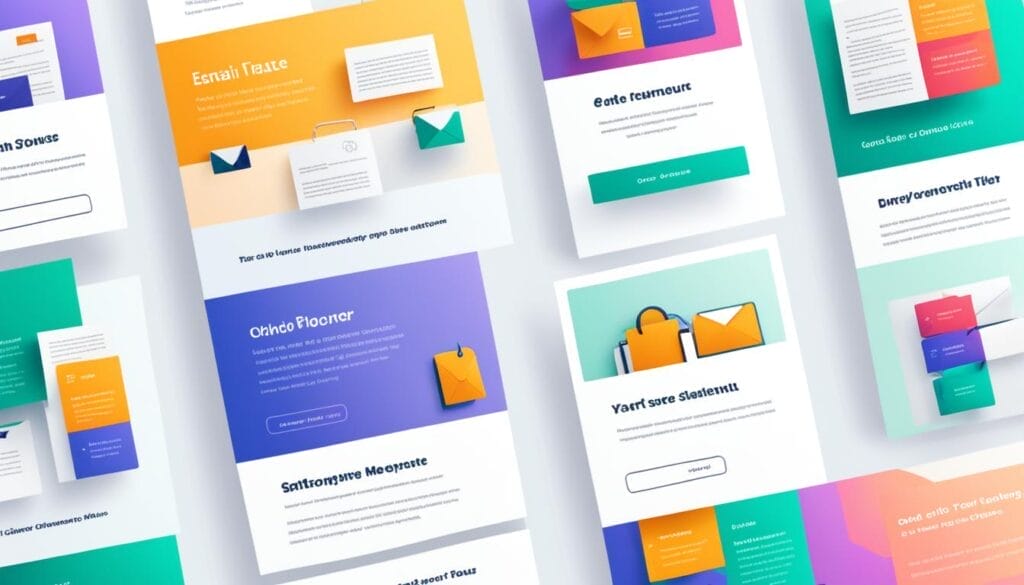
Customise Fonts and Imagery
One of the most important aspects of designing email templates is customising the fonts and imagery. This helps to create a cohesive brand experience and ensure your emails stand out in your subscribers’ inboxes.
Whether you’re using the templates provided by your email platform or creating your own from scratch, it’s crucial to select fonts that reflect your brand’s personality. Consider your brand’s voice and tone, and choose fonts that are easily readable.
Also, incorporating high-quality imagery can significantly enhance the visual appeal of your email templates. Use relevant and eye-catching images that capture the essence of your brand or illustrate your key message. However, be mindful of image sizes to avoid slowing down the loading time of your emails.
Design with Mobile in Mind
With the majority of emails being opened on mobile devices, it’s essential to design your email templates with responsive layouts. Responsive design ensures that your emails look great and function properly on screens of all sizes.
When designing your email templates, consider using a single-column layout that adapts well to mobile screens. Keep your design elements simple and easy to navigate, avoiding overly complex or intricate designs that may become difficult to read or interact with on mobile devices.
Remember, the design of your email templates should enhance the overall user experience and make it easy for recipients to engage with your content.
Utilise Personalisation
Personalisation is a powerful tool for increasing engagement and conversion rates. Including personalised elements in your email templates can make your subscribers feel valued and foster a deeper connection with your brand.
Most email platforms allow you to dynamically insert personalised information such as the recipient’s name or specific details related to their previous interactions with your brand. Take advantage of these features to create a more tailored and relevant email experience for your subscribers.
Additionally, consider using dynamic content blocks that allow you to display different content to different segments of your audience. This way, you can deliver highly targeted and personalised messages that resonate with the specific needs and interests of each subscriber.
By designing engaging email templates that reflect your brand, utilise personalised elements, and are optimised for mobile devices, you can create a memorable and impactful email marketing strategy.
Craft Compelling Email Copy
Writing persuasive email copy is crucial for engaging your audience and motivating them to take action. To ensure that your emails capture attention and drive conversions, it’s important to craft subject lines, headlines, body text, and calls to action with clarity, relevance, and emotion.
One way to enhance your email copy is by utilizing powerful writing tools. CoSchedule Headline Analyzer, Hemingway Editor, and Grammarly are excellent options that can help you refine your email content and make it more impactful.
CoSchedule Headline Analyzer provides valuable insights into the effectiveness of your subject lines and headlines. It evaluates factors such as word balance, headline length, and emotional appeal, helping you create compelling and attention-grabbing email headers.
Hemingway Editor is a fantastic tool for improving readability and clarity. It highlights complex sentences, excessive use of adverbs, and passive voice, making your email copy more concise and engaging.
Grammarly is a comprehensive writing assistant that checks your email copy for grammar, spelling, punctuation errors, and more. It also provides suggestions for improvement, ensuring that your emails are error-free and professional.
By leveraging these writing tools, you can enhance the readability, tone, and emotional impact of your email copy, making it more compelling to your audience.
Don’t underestimate the power of well-crafted email copy. It has the potential to resonate with your subscribers, drive engagement, and ultimately boost conversions. With the help of CoSchedule Headline Analyzer, Hemingway Editor, and Grammarly, you can take your email marketing to the next level.
Segment Your Email List
Segmenting your email list is a powerful technique to deliver personalised and targeted emails to your subscribers. By dividing your list into different groups based on interests, preferences, behaviours, and demographics, you can create tailored email campaigns that resonate with each segment. This approach allows you to engage your audience on a deeper level and significantly improve your open, click, and conversion rates.
To simplify the process of creating and managing segments, you can leverage tools like OptinMonster, LeadPages, or Thrive Leads. These platforms provide intuitive interfaces and robust features that streamline the segmentation process. With their help, you can easily capture important data, qualify leads, and automate the delivery of customised offers and content.
Segmentation is not limited to basic criteria such as demographics. You can also use advanced techniques like behavioural segmentation, where you target subscribers based on their past actions or interactions with your emails. For example, you can create segments for subscribers who have recently made a purchase, clicked on a specific link, or downloaded a resource. This allows you to send highly relevant emails that cater to their specific needs and interests.
By segmenting your email list, you can unlock the potential for more meaningful connections with your subscribers. Instead of sending generic emails to your entire list, you can create personalised experiences that resonate with each segment. This targeted approach fosters stronger relationships and encourages higher engagement, ultimately leading to improved ROI for your email marketing efforts.
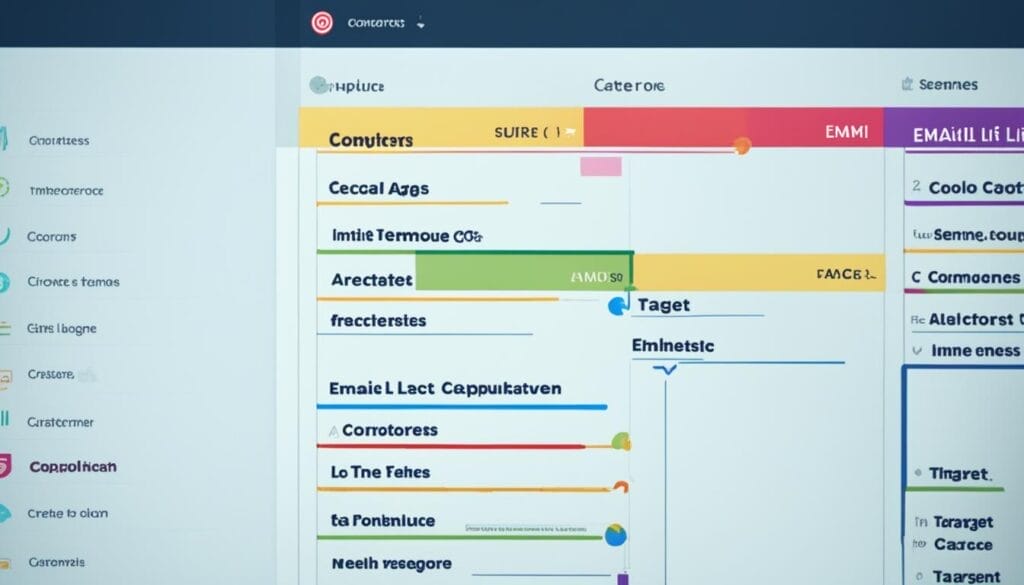
Benefits of Email List Segmentation
Segmenting your email list offers several key benefits:
- Personalisation: By tailoring your emails to specific segments, you can provide personalised content and offers that are highly relevant to each subscriber.
- Improved Engagement: When your emails align with the interests and needs of your subscribers, they are more likely to open, click, and take the desired action.
- Better Conversion Rates: Targeted emails that speak directly to the recipient’s pain points and desires have a higher likelihood of driving conversions and sales.
- Enhanced Customer Retention: Personalised emails help build stronger connections with your subscribers, increasing their loyalty and likelihood of remaining engaged with your brand.
- Optimised Email ROI: By sending relevant emails to engaged segments, you can maximise the return on investment of your email marketing campaigns.
Segmenting your email list allows you to deliver the right message to the right people at the right time. This level of personalisation and targeting can significantly boost the effectiveness of your email marketing efforts, resulting in higher engagement, conversions, and customer satisfaction.
Putting It All Together
Email marketing tools are essential for maximising the effectiveness of your email campaigns. Whether you’re selecting the right email platform, designing engaging templates, crafting compelling email copy, segmenting your email list, automating your campaigns, or analysing your email performance, these tools offer powerful features that can enhance your email marketing strategy. By integrating these tools into your marketing efforts, you can elevate your campaigns, engage your audience, and drive better results for your brand.
With email marketing tools, you have the ability to choose from a variety of software options that provide email campaign management, marketing automation, and email analytics. These tools enable you to streamline your email list management, target your emails to specific audience segments, and automate your email marketing processes. By leveraging the features offered by email marketing tools, you can save time, improve efficiency, and deliver personalised, relevant content to your subscribers.
Furthermore, email marketing tools empower you to measure and analyse the performance of your email campaigns. You can track metrics such as open rates, click-through rates, and conversions to gain insights into the effectiveness of your campaigns. By using email analytics, you can identify areas for improvement, optimise your campaigns, and ultimately achieve better results.
FAQ
What are the benefits of using email marketing tools?
Email marketing tools allow you to reach your target audience, build trust, and drive conversions. They offer features such as email campaign management, marketing automation, and email analytics to enhance your brand development.
Which email platforms are popular options?
Popular email platforms include Mailchimp, AWeber, ConvertKit, and Constant Contact. These platforms offer various features such as templates, analytics, segmentation, automation, and integrations.
How can I design visually appealing email templates?
You can use built-in templates from your email platform or tools like Canva, BEE, or Stripo to create custom templates. These tools allow you to customise fonts, colours, images, and layouts to catch the attention of your audience.
Are there any tools to help improve my email copy?
Yes, you can utilise tools like CoSchedule Headline Analyzer, Hemingway Editor, or Grammarly to enhance your email writing. These tools improve readability, grammar, tone, and emotional impact.
How can I segment my email list?
Tools like OptinMonster, LeadPages, or Thrive Leads can assist in creating and managing segments. By segmenting your audience based on their interests, preferences, behaviours, and demographics, you can offer personalised experiences and increase engagement.
Source Links
READY TO TAKE BACK CONTROL?
- GET FOUND ONLINE
- GENERATE NEW LEADS
- WIN MORE SALES






