Did you know that 73% of consumers say email is their preferred channel for receiving marketing messages?
Email design plays a crucial role in the success of email marketing campaigns. A well-crafted email template can engage your audience, drive conversions, and build brand loyalty. Whether you’re creating custom email templates or using responsive email designs, it’s important to understand the basics of email layout creation to maximise the impact of your email marketing efforts.
In this article, I’ll guide you through the key elements of email template design, explore different types of email designs, highlight the importance of email design, and provide you with essential tips and trends to create engaging and successful email campaigns.
Key Takeaways:
- 73% of consumers prefer email as their channel for receiving marketing messages.
- Email design plays a critical role in the success of email marketing campaigns.
- Understanding the basics of email template design is essential for maximising the impact of your email marketing efforts.
Why Email Design Matters
Email design is vital for delivering information effectively in today’s content-saturated world. It plays a crucial role in advocating brand identity, engaging the audience, resonating with the target audience, capturing attention, producing a wow effect, leaving a lasting impression, and ultimately driving users to take action. Custom email design forms the foundation for creating engaging email campaigns and modern digital newsletters. By implementing effective design principles, marketers can create visually appealing emails that stand out in crowded inboxes.
When it comes to email design, aesthetics matter. An aesthetically pleasing email design not only attracts attention but also reflects the professionalism and credibility of the brand. Engaging and visually compelling emails have a greater chance of capturing the recipient’s interest and increasing the likelihood of them reading the email content thoroughly.
For example, imagine receiving an email with a plain design and no visual elements compared to receiving an email with an eye-catching layout, branded colours, and captivating images. Which one would you be more likely to open and engage with?
Email design goes beyond just visual appeal; it plays a key role in enhancing the overall user experience. A well-designed email can create a seamless and enjoyable reading experience for the recipient, ensuring that the message is easily comprehended and compellingly presented.
“Good design is good business.” – Thomas Watson Jr.
By investing in modern email design, brands can establish a strong presence and connect with their audience on a deeper level. Furthermore, well-designed emails help build trust and credibility, making recipients more likely to engage with the content and take the desired action, whether it’s making a purchase, signing up for a webinar, or downloading a free resource.
For instance, a beautifully designed email showcasing a limited-time offer with clear, attention-grabbing calls-to-action is more likely to generate click-throughs and conversions compared to a generic, uninspired email.
Real-life examples of successful email designs can provide inspiration and valuable insights into what works well in various industry niches. By examining these examples, marketers can gain a deeper understanding of the strategies and design elements that drive engagement and conversion rates.
So hopefully you can see that email design is an essential component of any successful email marketing campaign. It not only enhances the visual appeal of emails but also supports brand identity, engages the audience, and drives action. By investing in engaging email campaigns and modern digital newsletters, brands can create a lasting impression and achieve their marketing objectives.
Three Main Types of Email Design
In the world of email marketing, there are three main types of email design: plain text, rich HTML, and interactive. Each type offers unique advantages and considerations, catering to different goals and target audiences.
1. Plain Text Email
Plain text emails are simple yet effective in delivering a personalised message. They have a personal touch that resonates with recipients and feel like a one-on-one communication. Plain text emails are accessible, as they can be easily read on any device, including mobile phones. They strip away visual distractions and focus solely on the content, making them ideal for building trust and forming authentic connections with the audience.
2. Rich HTML Email Design
Rich HTML emails are visually impressive and offer a wide range of design possibilities. They allow for creative layouts, vibrant colors, and the inclusion of various elements such as images, animated GIFs, and dynamic effects. Rich HTML emails provide flexibility and can be responsive, adapting to different screen sizes. However, designing rich HTML emails requires design and coding skills. It’s important to note that the display of HTML emails may vary across different email clients and devices, potentially leading to inconsistencies in appearance.
3. Interactive Email Designs
Interactive email designs take email engagement to the next level by incorporating real JavaScript-based interactive features. These features can include image carousels, accordions, forms, surveys, quizzes, and more. Interactive emails create a truly immersive experience for recipients and often have a “wow” factor. However, it’s worth mentioning that the support for interactive email features varies among different email clients. While some clients fully support interactivity, others may only display static content. Therefore, interactive email designs may not reach all recipients as intended.
When selecting the right type of email design, it’s essential to consider the goals of the email campaign and the preferences of the target audience. Whether you choose a plain text email for a personal touch, a rich HTML design for visual impact, or an interactive design for a memorable experience, understanding the strengths and limitations of each type will help you create effective and engaging email campaigns.
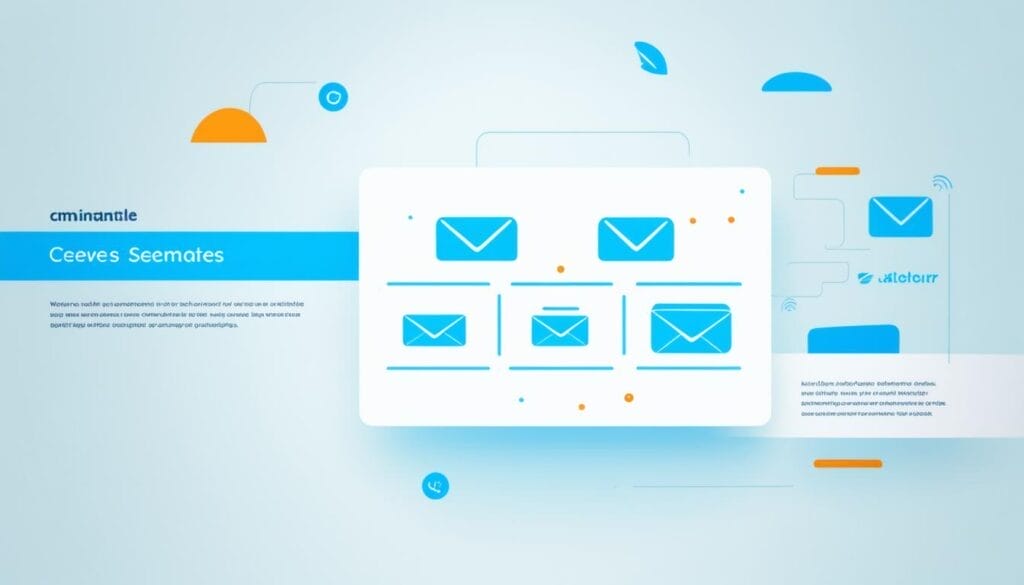
Key Features of Email Design
When it comes to email design, there are several key features that contribute to a successful and visually appealing layout. Paying attention to these elements can enhance the effectiveness of your emails. Let’s explore the essential aspects of email design:
Copy
In email marketing, the copy is crucial for delivering your message effectively. To improve readability, it’s important to break down the text into smaller chunks. This allows readers to digest the information easily. Additionally, using headings can help to organise the content and guide the reader through the email.
Structure
A well-structured email is essential for a seamless reading experience. Dividing the email into logical sections helps readers navigate and understand the content better. A typical structure includes a header that showcases your brand identity and a footer that includes contact information and options to unsubscribe.
Links and Calls-to-Action
Using links and compelling calls-to-action (CTAs) can drive engagement and conversions. Strategically place links within your email to direct readers to relevant landing pages or additional resources. Consider using CTAs to guide readers towards desired actions, such as making a purchase or signing up for a newsletter.
Visuals
Visual elements can greatly enhance the impact of your email design. Incorporate relevant visuals, such as images or graphics, to support your message. Visuals can capture attention and make the content more engaging. Be sure to optimise images for fast loading times and add alternative text (alt text) for accessibility purposes.
Color and Typography
Choosing the right colour palette and typography for your email design helps create a cohesive and aesthetically pleasing visual experience. Use colours that align with your brand identity and evoke the desired emotions. Similarly, select fonts and typography styles that are easy to read and reflect your brand’s tone.
Brand Identity
Your email design should align with your brand identity to create a consistent and recognisable experience for your audience. Incorporate your brand’s logo, colour scheme, and other visual elements that define your brand. Consistency across all marketing channels helps reinforce your brand identity in the minds of your subscribers.
Creating visually appealing and effective email designs requires careful consideration of these key features. By implementing best practices and optimising each element, you can create engaging and impactful emails that resonate with your audience.
Trends in Designing an Email
In the ever-evolving world of email design, staying on top of the latest trends is crucial to creating engaging and impactful email campaigns. Let’s explore three key trends that are shaping the way we design emails: animated GIFs, interactive features, and AMP emails.
1. Animated GIFs
Animated GIFs have become increasingly popular in email design, allowing marketers to add a touch of creativity and visual interest to their campaigns. By incorporating animated GIFs, you can captivate your audience and bring your messages to life. Whether it’s showcasing product features, demonstrating a step-by-step process, or simply adding a touch of playfulness to your emails, animated GIFs have the power to engage and entertain your subscribers.
2. Interactive Features
If you’re looking to enhance the user experience and make your emails more dynamic, interactive features are the way to go. From image carousels and accordions to quizzes and surveys, interactive elements encourage subscribers to actively engage with your content. By incorporating interactive features, you can create a more personalised and immersive email experience, increasing the chances of capturing your audience’s attention and driving them to take desired actions.
3. AMP Emails
With the introduction of AMP (Accelerated Mobile Pages) technology, email design has taken a giant leap forward in terms of interactivity and functionality. AMP emails allow you to create dynamic and interactive content directly within the email, without the need for users to click through to a website or landing page. This enables you to showcase product catalogues, allow users to complete forms, and even make reservations, all within the email itself. By leveraging AMP emails, you can provide a seamless and engaging experience for your subscribers, making it easier for them to interact with your brand and convert.
However, it’s important to note that not all email clients and platforms support animated GIFs, interactive features, or AMP emails. To ensure that your emails reach all recipients, it’s essential to provide fallback options or alternative content for unsupported platforms. This way, you can maintain a consistent brand experience across different email clients and ensure that your messages are accessible to everyone.

How to Design an Email Newsletter: Tips
Designing an email newsletter involves understanding the goals of your email campaign and the different types of emails you’ll be sending. These can include welcome emails, newsletter emails, sale promotion emails, order receipt emails, re-engagement emails, and cart abandonment emails.
Creating a seamless experience across your website, emails, and landing pages is crucial to maintaining brand consistency. By doing so, you provide a cohesive and professional image to your subscribers, reinforcing their trust and loyalty.
When designing an email newsletter, it’s essential to consider the purpose and goals of your campaign and translate them into a visually appealing design. The layout, colour scheme, typography, and visuals should effectively communicate your message and prompt your audience to take action.
Here are some tips to create an impactful email newsletter:
- Define your email campaign goals: Be clear about what you want to achieve with your email newsletter. Is it to drive sales, increase engagement, or provide valuable information? Understanding your goals will help you shape your design strategy.
- Create a visually appealing layout: Use a clean and organised layout that guides readers through the content. Incorporate headings, subheadings, and a logical flow to make it easy for subscribers to navigate the newsletter.
- Select a cohesive colour scheme: Choose colours that align with your brand and create visual harmony. Stick to a limited colour palette to maintain a professional look.
- Optimise typography: Use readable fonts, appropriate font sizes, and sufficient contrast between text and background. Segmented sections with different font styles can help highlight important information.
- Include compelling visuals: Incorporate relevant images, graphics, or even product photos to enhance the visual appeal of your newsletter. Visual elements can capture attention and convey your message more effectively.
- Personalise the content: Tailor your newsletter content to your target audience by addressing their specific needs and interests. Use dynamic content or segmentation techniques to deliver personalised experiences.
- Create a call-to-action: Clearly define the action you want your subscribers to take and make it prominent within the email. Whether it’s making a purchase, signing up for an event, or sharing your content, a compelling call-to-action can drive engagement.
- Ensure mobile responsiveness: With a significant number of subscribers reading emails on mobile devices, make sure your newsletter design is responsive and adapts to different screen sizes for a seamless viewing experience.
Remember, a well-designed email newsletter is one that not only looks visually appealing but also aligns with your email campaign goals. By considering these tips and continuously refining your design strategy, you can create impactful emails that engage your subscribers and drive results.

How to Create Email Design with Accessibility in Mind
Creating email design with accessibility in mind is essential to ensure that all users, including those with disabilities, can easily access and engage with the content. By following best practices for accessible email design, you can enhance the user experience and make your emails inclusive and usable by all recipients.
Use Alt Text for Images
When including images in your emails, it’s important to provide alternative text (alt text) to describe the content of the image. This helps users with visual impairments understand the purpose and context of the image, even if they can’t see it. Make sure to use descriptive alt text that accurately conveys the information conveyed by the image.
Provide Clear and Concise Headings
Headings are an important way to structure your email and make it easy for users to navigate. Use proper HTML heading tags (h1, h2, h3, etc.) to provide clear and concise headings that describe the content of each section. This helps users using assistive technologies to understand the organisation of the email and jump directly to the desired section.
Utilise Proper HTML Structure
Using proper HTML structure is crucial for creating accessible email design. Ensure that your email is well-structured with appropriate use of tags, such as paragraphs, lists, and headings. This makes it easier for assistive technologies to parse and interpret the content accurately.
Utilise Sufficient Colour Contrast
Ensure that the colour contrast between text and background is sufficient to make the content readable for users with visual impairments. Use a colour contrast checker to verify that your chosen colour combinations meet the WCAG (Web Content Accessibility Guidelines) standards for accessibility.
Incorporate Readable Typography
Choose fonts and font sizes that are easy to read, especially for users with visual impairments. Stick to commonly used web-safe fonts and avoid using small font sizes. Additionally, consider the line height and letter spacing to enhance readability.
Make the Email Compatible with Assistive Technologies
An important aspect of accessible email design is ensuring compatibility with assistive technologies such as screen readers. Test your email design with different screen readers to ensure that the content is properly interpreted and presented to users with disabilities.
By implementing these email accessibility best practices, you can create email designs that are inclusive, user-friendly, and accessible to all recipients.
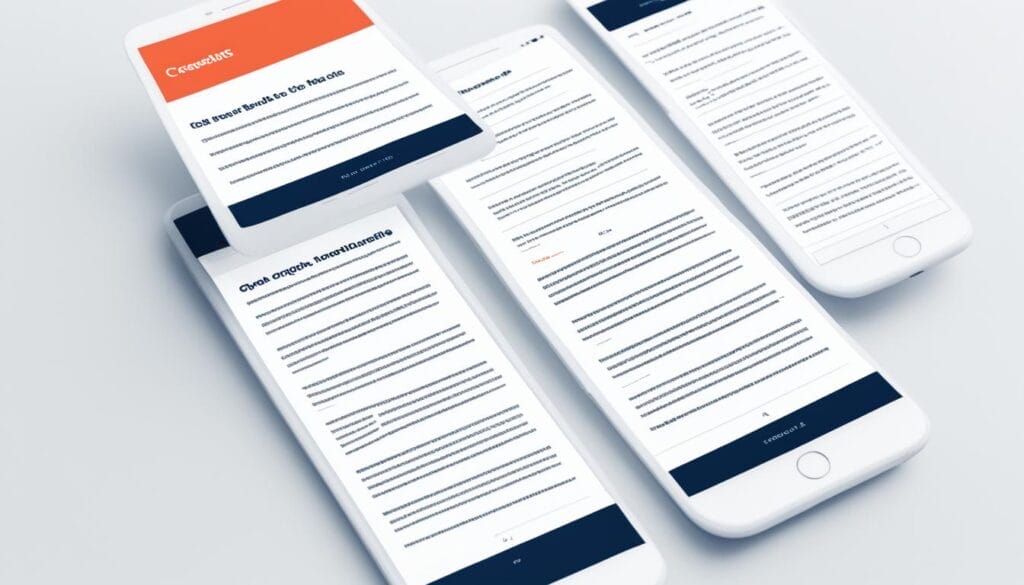
| Accessibility Best Practices | Description |
|---|---|
| Use Alt Text for Images | Provide descriptive alt text for images to assist users with visual impairments. |
| Provide Clear and Concise Headings | Use proper HTML headings to structure your email and facilitate navigation. |
| Utilise Proper HTML Structure | Create a well-structured email using appropriate HTML tags. |
| Utilise Sufficient Colour Contrast | Ensure text and background have enough contrast for readability. |
| Incorporate Readable Typography | Choose fonts and font sizes that are easy to read for all users. |
| Make the Email Compatible with Assistive Technologies | Test your email with screen readers to ensure compatibility. |
Smmarising Email Template Design
The success of email marketing campaigns heavily relies on the careful design of email templates. Understanding the importance of email design, along with the various types, key features, trends, and best practices, enables marketers to create engaging and impactful email campaigns. Whether opting for plain text, rich HTML, or interactive email designs, it is crucial to consider the campaign goals and target audience in order to craft the perfect email template design.
Staying up-to-date with the latest email marketing trends and drawing inspiration from high-converting email design examples can spark creativity and innovation in email template design. By implementing best practices and continuously refining email design strategies, marketers can create visually appealing and effective email campaigns that resonate with their audience.
Through strategic email template design, marketers can strengthen their brand identity, capture attention, deliver information effectively, and drive users to take desired actions. Successful email campaigns are built on a foundation of well-crafted email templates that are visually enticing, accessible, and aligned with the overall marketing strategy. As email marketing evolves, staying informed and implementing the best email design practices will ensure that campaigns remain impactful and successful.
FAQ
Why is email design important for email marketing campaigns?
Email design plays a critical role in the success of email marketing campaigns. It helps deliver information effectively and advocates brand identity, engages the audience, captures attention, and drives users to take action.
What are the three main types of email design?
The three main types of email design are plain text, rich HTML, and interactive.
What are the key features of email design?
Key features of email design include attention to copy, logical structure, headings, links, calls-to-action, visuals, colour, typography, and brand identity.
What are the trends in designing an email?
Trends in email design include the use of animated GIFs, interactive features, and AMP emails.
How do I design an email newsletter?
To design an email newsletter, consider the goals of the email campaign, the different types of emails, and create a seamless experience across platforms.
How can I create email design with accessibility in mind?
Create accessible email design by using alt text for images, clear headings, proper HTML structure, readable typography, and compatibility with assistive technologies.
Source Links
READY TO TAKE BACK CONTROL?
- GET FOUND ONLINE
- GENERATE NEW LEADS
- WIN MORE SALES





