Did you know 84% of advertisers think checking ad performance is key?
Understanding how your ads are doing is vital for a good digital ad campaign. Knowing the effect of your ads and tracking conversions matter a lot. This check helps you figure out ad campaign success, understand PPC (pay-per-click) metrics, and look at ad ROI.
By learning about conversion tracking, you can make your ads better. Tracking ads helps you get more out of your budget and see better results.
Now, let’s dive into ad conversion tracking. We’ll find out the top tips to make your ad journey easier and more successful.
Key Takeaways:
- Ad conversion tracking is crucial.
- Google Ads offers two main ways to do it.
- You can easily set up tracking with tools like Google Tag Manager.
- Tracking shows the real impact of your marketing and helps make smart choices.
- By using best practices, you can improve your ad campaigns and get better outcomes.
Stay with us. We’ll go into more details on conversion tracking, how to get set up, and the steps to do it right.
Understanding Conversion Tracking Methods
In Google Ads, there are two key ways to follow up on your conversions. You have the Google Ads Conversion Tag and bringing in conversions from GA4.
The first way, using the Google Ads Conversion Tag, needs you to place code on your site’s pages. This lets you watch conversions where you pick. It lets you collect detailed data, ensures better conversion tracking, and joins up with Google Ads for reports. It helps in figuring out which actions by customers are working best for your ads.
The other way is importing conversions from GA4. It lets you use the power of Google Analytics 4. This way, you add your conversion events from GA4 to Google Ads. It’s a smooth process, tied into the GA4 system. You get a clearer picture of your ads and see the full user path with better reports. And you get to adjust the reports to fit what you need to see.
Both ways are good at following up on successes from ads. Choose depending on what you need and want for your business. Picking the right way to track your progress is key to knowing if your ads work.
Understanding these methods, you’re ready to start tracking in Google Ads. Next, I’ll show you how to set up tracking. This guide will give you the steps and tools for tracking your success.
Setting Up Your Conversion Tracking
Setting up conversion tracking in Google Ads is simple. First, create a conversion action in your account. This action tells Google Ads what to track, like a purchase or newsletter sign-up.
Next, you’ll get a tag snippet for your site’s pages. This code lets Google Ads know when a conversion happens. Add this code to the pages you want to track.
Using Google Tag Manager is another way. It lets you handle multiple tracking codes without changing your site’s code directly. This method is efficient and saves time.
To track via Google Tag Manager, make a tag that matches your Google Ads action. This tag places the tracking code on your site’s relevant pages. It captures the conversion data you need.
Google Tag Manager makes managing tracking codes easy. It lessens manual work and allows for simple updates. This keeps your tracking methods current.
Following these steps and using Google Tag Manager makes tracking in Google Ads easy. It saves time and ensures your ads’ success is measured accurately.
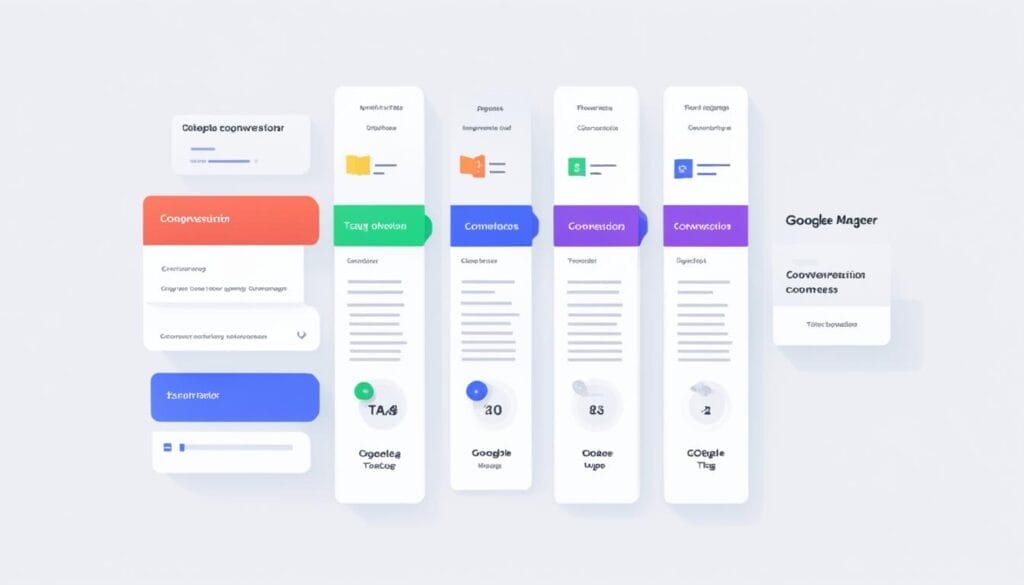
The Importance of Tracking Conversions
Conversion tracking shows how well your digital marketing works. It tells you if your ads are hitting the mark. This is crucial for knowing what kind of ads to push more. By watching conversions, you can pinpoint the good ads and tweak the lacklustre ones. This way, you get more bang for your buck.
So, what is conversion tracking exactly?
It’s keeping an eye on what people do after spotting your ads. This can be buying something, joining a mailing list, or really any move you hope they’ll make. Tracking this helps you see if your ads align with your business aims.
Measuring digital marketing success
Conversion tracking is key for getting a real picture of your marketing success. It shows which ads pull in more customers. This info is gold because it helps you spend your marketing budget wisely.
“Success in digital marketing isn’t just clicks and views. It’s about what people do next. And tracking conversions helps you understand and act on this.”
Calculating ROI with Conversion Tracking
Conversion tracking is vital for knowing if your ads pay off. It helps you figure out if you’re making more money than you spend. This is key for deciding where to put your cash in the future.
It doesn’t stop at seeing if your ads work. Tracking conversions also clues you in on changing customer habits. This means you can keep your marketing fresh and effective.
For any digital marketer, tracking conversions is a must. It offers crucial insights for tweaking and enhancing your campaigns. This data-led approach boosts your marketing success and ROI.
Summing Up
Conversion tracking is key to know if your ads are working right. Get it set up well, track all important actions, and use special landing pages. Also, work to make your landing pages better and look at your data often. Doing these things can really boost how well your tracking works.
When you face problems, it’s crucial to fix them fast. Stick to the best ways for tracking conversions and use good tools. This will up your ad performance, improve how much you earn back, and help you make smart choices for better results.
Always remember, proper conversion tracking is a strong ally. It lets you see how well your ads push people to take action. Keep an eye on your tracking and always look for ways to do better. This will make your ads more successful over time.
Start using the top methods for conversion tracking. Fix any problems that come up, and see how much good, solid data can boost your ads. Aim for top-notch performance. It all begins with tracking your conversions from today onwards!
FAQ
What is ad conversion tracking?
Ad conversion tracking is a way to see how well ads work by checking what customers do after seeing them.
How does ad conversion tracking help optimise ad campaigns?
This method lets advertisers know how their campaigns are doing. It helps them find what needs to change and spend their budget in the best way for high returns.
What are the two methods of conversion tracking in Google Ads?
Google Ads tracks conversions with its own tag. It also lets you bring in data from Google Analytics 4 (GA4).
What are the advantages of using the Google Ads conversion tag?
The Google Ads tag brings detailed data, which means more accurate results. It works seamlessly with Google Ads and gives you precise attribution options.
What are the advantages of importing conversions from GA4?
Getting data from GA4 simplifies setup and aligns with your GA4 analysis. It offers in-depth insight, flexible reports, and long-term tracking of user paths.
How can I set up conversion tracking in Google Ads?
To start, create a conversion action and a tag for it. Place this tag on your site’s pages. Or, manage multiple tags in one place with Google Tag Manager.
Why is conversion tracking important for measuring the impact of digital marketing efforts?
Conversion tracking shows what customers do after ad views. It gives clear campaign outcomes, ideas for betterment, and smart budget use. This is crucial for surviving in the digital market.
How can I maximise my conversion tracking success?
For best results, set up your tracking accurately. Track all important actions. Use special landing pages and improve them over time. Always check your data and fix any problems. Sticking to proven methods and tools enhances your ad campaigns.
Source Links
SHARE ME:
READY TO TAKE BACK CONTROL?
- GET FOUND ONLINE
- GENERATE NEW LEADS
- WIN MORE SALES





