Did you know that Google AdWords can connect with over 90% of internet users worldwide? It lets you reach a huge number of people. To make the most of this, you should use SEO tools to boost your website’s traffic. The Google Keyword Planner is one of the best tools for this job.
Key Takeaways
- The Google Keyword Planner is a valuable resource for keyword research and planning marketing strategies.
- By mastering this tool, businesses can improve their PPC campaigns and achieve better search engine results.
- The Keyword Planner offers features such as generating keywords, ad group ideas, performance analysis, and bid estimations.
- Effective strategies for using the Keyword Planner include budget and audience filtering, exploring unique keyword ideas, and analysing search volume trends.
- Businesses can also utilise the tool for URL and competitor analysis, industry-related keyword research, and identifying keyword gaps.
How Google Keyword Planner Works
The Google Keyword Planner is a strong tool for exploring keywords and generating ad group ideas. It helps businesses by showing keyword performance and guiding competitive bids and marketing budgets.
This tool allows users to find keywords and ad group ideas with ease. By typing in relevant terms, you can find many keyword suggestions. These might be good for reaching your industry or target group.
It also gives you insights into keyword performance. You can check search volume trends to find out which keywords are popular. This is key for planning a strategy that meets your audience’s needs.
Another great aspect is the ability to combine keyword lists. This helps businesses make sure they include the right keywords for their products or services. It’s a way to keep everything organised.
Choosing the right bids and marketing budgets gets easier with this tool. It shows you the estimated cost and the level of competition for specific keywords. This information is vital for smart bidding and budgeting.
Google Keyword Planner is a powerful ally for businesses looking to improve their keyword research. It covers exploring keywords, understanding their performance, and deciding on bids and budgets. Together, these steps help businesses run better marketing campaigns.
Now, let’s explore some of Google Keyword Planner’s main features.
Key Functionalities of Google Keyword Planner
1. Explore Keywords and Ad Group Ideas:
With Google Keyword Planner, you can start with seed keywords and find many suggestions. This broadens your keyword list and shows new chances.
2. View Keyword Performance:
It lets you see search volume trends, competition, and costs for keywords. Such data is key for crafting strong keyword strategies.
3. Merge Keyword Lists:
This feature allows companies to join many lists together. It ensures their keyword campaigns are complete and well-organised.
4. Make Informed Decisions:
The tool gives you details about competition and costs. With this, you can set bids and manage budgets wisely.
By using these functionalities, businesses can make the most out of Google Keyword Planner. They can develop strategies that effectively use keywords to get results.
| Feature | Description |
|---|---|
| Explore Keywords and Ad Group Ideas | Generate a wide range of keyword suggestions based on seed keywords to expand keyword lists and uncover opportunities. |
| View Keyword Performance | Analyse search volume trends, competition level, and estimated cost per click for specific keywords to develop effective keyword strategies. |
| Merge Keyword Lists | Combine multiple keyword lists to create comprehensive sets and streamline keyword management. |
| Make Informed Decisions | Gain insights into competitive bids and estimated costs per click to set realistic bids and optimise marketing budgets. |
Effective Strategies for Using Keyword Planner
Businesses can get a lot from the Keyword Planner Tool by using smart strategies. They should mix different methods to control their budget and reach the right audience. This includes simple filtering, looking at unique keyword ideas, checking search volume shifts, and predicting click and cost performance.
When looking for keywords, make sure to filter by location and language. Also, use keyword filters and compare different date ranges. This helps focus marketing on the right people in the right places and languages.
Budget and Audience Filtering
It’s key to know how much you want to spend and who you want to see your ads. Setting a budget helps businesses manage their money better. Choosing specific audiences means you can pick keywords that really interest them.
Unique Keyword Ideas
The Keyword Planner Tool is full of new keyword ideas. Trying different word combinations can help businesses find fresh opportunities. It makes your content more interesting to the people you want to attract.
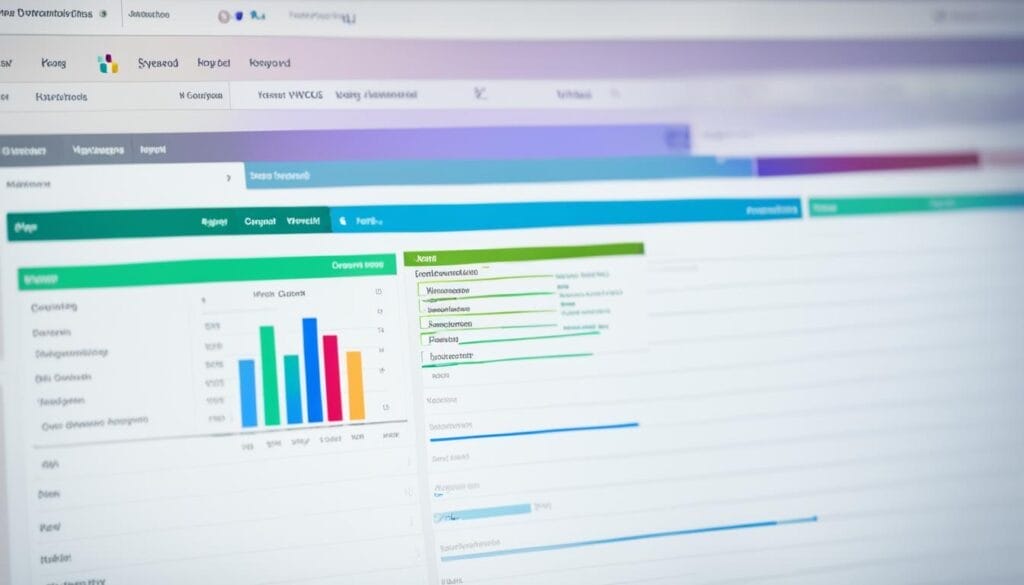
Using the unique ideas from the Keyword Planner Tool can help businesses break into new markets.
Search Volume Trends
It’s important to know which keywords are getting more popular and which are fading. This tool helps you see these trends. Using keywords that are trending can bring more visitors to your site and make it easier to find online.
Click and Cost Performance Forecasts
It’s smart to predict how many clicks and how much money your ads might need. Knowing this, businesses can plan their budgets better. Making choices based on data makes ad campaigns more efficient.
Location and Language Filtering
If you aim to reach specific areas or international audiences, filtering by location and language is crucial. It lets you target your keywords to local tastes. This personalisation makes your marketing more relevant and powerful.
Keyword Filters and Date Range Comparison
Using keyword filters and comparing date ranges is really helpful. Filters mean you can find the best keywords based on different needs. Comparing keyword performance over time shows what works best, allowing you to fine-tune your strategies.
By using these strategies with the Keyword Planner, businesses can greatly improve how they choose and use keywords. They can focus better on their budget and audience, find unique keyword ideas, see search trends, and plan based on predicted clicks and costs. Also, don’t forget about the power of location and language targeting, as well as smart keyword filtering.
| Strategy | Description |
|---|---|
| Budget and Audience Filtering | Refine budget and audience through basic filtering. |
| Unique Keyword Ideas | Discover unique and creative keyword ideas. |
| Search Volume Trends | Analyse keyword search volume trends. |
| Click and Cost Performance Forecasts | Estimate keyword performance in terms of clicks and costs. |
| Location and Language Filtering | Filter keywords based on desired locations and languages. |
| Keyword Filters and Date Range Comparison | Customise keyword lists based on specific criteria and analyse keyword performance over different time periods. |
Using Keyword Planner for Keyword Research
The Keyword Planner tool is a key tool for keyword research. It helps businesses understand their target audience better. It also helps them improve their keyword strategy. Now, let’s see how it’s done.
URL Keyword Research
The Keyword Planner tool lets you do URL keyword research. You can analyse different URLs, including your competitors’. This shows you which keywords are most successful in the industry. Then, you can use this data to improve your own keyword strategy.
Industry-Related Keywords
With the Keyword Planner, you can look up industry-related keywords. Just enter the terms that apply to your business. This allows you to find new keyword options. It also helps you find areas where your competitors are not looking. This way, you can choose keywords that are the best fit for your industry and audience.
Understanding Local Intent
If your business focuses on a local audience, the Keyword Planner is great. You can filter keywords by location. This makes it easier to aim your keywords at a specific area. Such local focus helps attract more customers from your target location.
Identifying Keyword Gaps
Finding keyword gaps is also key. Using the Keyword Planner, you spot where your rivals are strong but also where they lack. It uncovers areas in the market your competitors might be overlooking. So you can target those keywords and possibly get ahead.
Competitor Analysis
Looking at what your rivals are doing with their keywords is essential. The Keyword Planner helps you do this. By checking their keyword strategies, you can understand what’s working for them. This gives you ideas on how to improve your own strategy for better results.
In summary, the Keyword Planner is a great asset for keyword research. It provides useful info on URL and industry keywords, local targeting, gaps in keywords, and competitor strategies. Using these insights can boost your SEO and draw more relevant visitors to your site.
Striking the Right Balance: Broad vs Specific Keywords
Choosing the right keywords matter a lot. It’s about balancing broad keywords with specific ones. Broad keywords pull in more searches but have strong competition. Specific (long-tail) keywords, on the other hand, draw in a more focused group and face less competition.
For better online presence and to boost conversions, mix both kinds of keywords. Broad keywords improve your general visibility. Specific ones draw people looking for exactly what you offer.
For instance, think of an online shop selling clothes. “Women’s clothing” is a broad term that many will search for. But, many others will aim to rank high for it, so you’ll have a hard time standing out. But adding long-tail keywords like, “affordable summer dresses for women”, points users right to what they want, potentially increasing sales.
Don’t forget about local searches. If your service is local, tailor keywords to include your area. This helps you zero in on customers nearby. For example, a bakery in London could use “best bakery in London” to attract locals.
Doing good keyword research is key. Use tools like the Keyword Planner to understand search and competition levels. This data helps you choose the best keywords for your strategy and budget.
Strategies for Balancing Broad and Specific Keywords
Here are tips for finding the right balance:
- Identify your target audience: Know who you’re aiming for. This guides your keyword choices.
- Analyse competitor keywords: See what your rivals are using. This helps you find unique keyword paths.
- Focus on long-tail keywords: Use detailed phrases that match what people are looking for. They often have less competition.
- Monitor and adapt: Always check how your keywords are performing. Adjust them based on shifts in the market or your audience.
Stay on top of your keyword game. It’s about regular checks and making changes as needed. By doing this, you’ll draw in the right people and see more success.
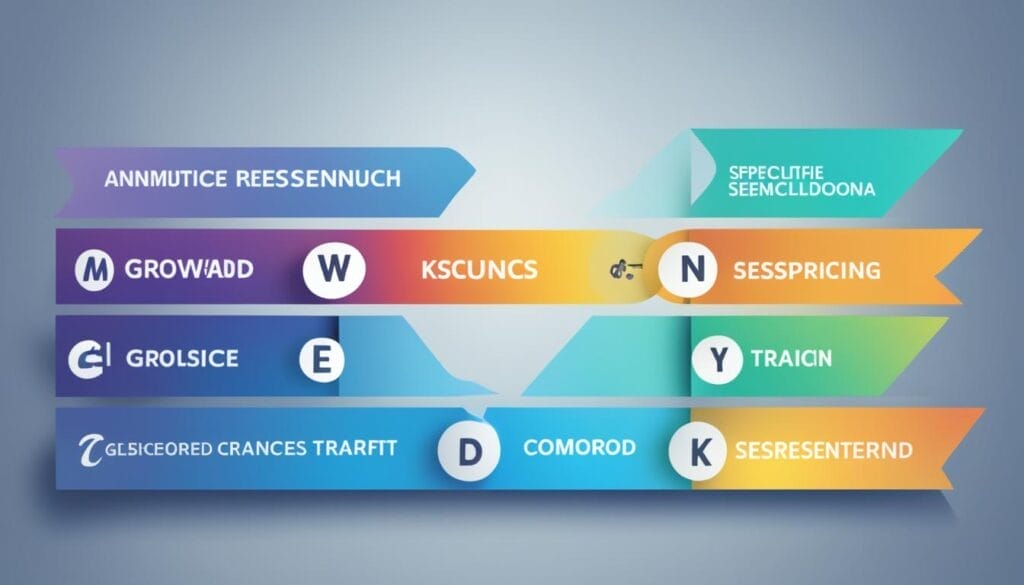
| Keyword Type | Advantages | Disadvantages |
|---|---|---|
| Broad Keywords |
|
|
| Specific (Long-tail) Keywords |
|
|
Finding the right mix of broad and specific keywords is crucial. It helps you connect with the right people, boosts your search result rankings, and improves your chances of getting more customers. Remember to keep an eye on your keyword strategy, making tweaks as you learn what’s working, to maintain and grow your success.
Summing It All Up
Learning to use Keyword Planner well is crucial for businesses who want to boost their SEO. By picking the best keywords and using them wisely, companies can get more seen online. This helps them find the people they want to reach. But remember, this is a journey that doesn’t stop after choosing the words. Ongoing work is needed for lasting success in the digital world.
Choosing the right keywords is key in SEO. Through deep research and careful analysis, businesses spot the words that’ll bring more visitors to their sites. Using these keywords in web content, meta tags, and more is vital. It helps search engines grasp what the site is about. This makes it more likely to show up in relevant searches.
SEO work is never truly finished. To keep or improve their place in search results, companies need to regularly fine-tune their SEO efforts. As search engine rules change, so must the strategies. Staying alert to keyword performance, making tweaks as needed, and following the latest trends are critical. This keeps a business’ online presence competitive.
FAQ
What is the Google Ads Keyword Planner tool?
The Google Ads Keyword Planner helps create strong keyword lists and plans marketing. It generates keywords, ad groups, and offers analysis. This helps businesses run better PPC campaigns and get more from search results.
How does the Google Keyword Planner Tool work?
It lets users explore keywords and ad group ideas. Users get insights into keyword performance and can combine lists. This helps in making smart choices on bids and budgets to boost marketing strategies.
What strategies can be implemented to use the Keyword Planner effectively?
Businesses should refine their budget and target audience first. They should look for unique keyword ideas and check search volume trends. Also, they should consider performance forecasts for clicks and costs.
Using location, language, and date filters can also help. It optimises keyword selection by digging deeper into what works best.
How can the Keyword Planner be used for keyword research?
The tool lets you research by entering a URL for review, including your competitors’. It also helps find industry-related keywords and understand local searches. This identifies where your keyword strategy can fill in the gaps left by competitors.
What is the importance of striking the right balance between broad and specific keywords?
Picking the right mix of both broad and specific keywords is key. Broad keywords bring more searches but are tougher to rank in. Specific keywords attract a more focused audience, and being in both areas can raise visibility and conversions.
Why is it crucial to master the Keyword Planner tool?
Knowing this tool helps businesses with SEO and getting better search results. By using the right keywords wisely and adjusting strategies, businesses can draw in more of their target customers online. Doing this well is an ongoing effort in the ever-changing digital world.
Source Links
SHARE ME:
READY TO TAKE BACK CONTROL?
- GET FOUND ONLINE
- GENERATE NEW LEADS
- WIN MORE SALES






