Did you know multi-step forms lead to 86% more completions than single-pagers?1 Splitting long tasks into smaller bits boosts how users feel and how many finish, a lot.
Forms are essential for online action, from signing up to buying stuff. But long ones can scare people off. Multi-step forms fix this by making big tasks less overwhelming, leading to more finishes and happier users.1 When choosing between a big form or steps, think about how much and how hard the info is to fill. Big or tricky forms, ones with extras like ‘if this, then that’, or if it’s for mobile, go for steps. But for quick and simple bits, one go is better.
Key Takeaways
- Multi-step forms can increase completion rates by up to 86% compared to single-page forms.
- Breaking down forms into smaller sections reduces abandonment rates and prevents user overwhelm.
- Multi-step forms excel for lengthy, complex processes and mobile optimisation.
- Single-step forms work better for very short forms and non-linear workflows.
- Careful design and implementation of multi-step forms is crucial for optimising user experience.
Understanding Multi-Step Forms
Multi-step forms are a smart way to collect data online. They take big or tricky processes and break them into smaller parts. This makes it easier for users to give detailed information step by step. Think of a checkout that asks for shipping, billing details, and notes before confirming. This approach makes the process less scary and quicker to finish.2
What are Multi-Step Forms?
A multi-step form is like a big online form cut into several smaller parts. Each part deals with one type of information needed. By doing this, users can move through a process without feeling overwhelmed. This design improves how users feel about the form, known as the user experience.2
Advantages of Multi-Step Forms
Multi-step forms have several key advantages. They can boost the number of people who complete the form. They make sure the data collected is correct. And they keep users engaged throughout.2 These forms split up big forms so they’re not as daunting. This encourages people to finish what they started. It also helps in getting accurate information because users don’t rush through.2
When to Use Multi-Step Forms
Use multi-step forms when needing a lot of detailed info or if logic needs to change the questions asked. They’re great for things like long registrations, detailed checkouts, and surveys with lots of questions.2 If you’re after just a few simple details, a single-step form would be better. Choosing between multi-step or single-step depends on what you need and how users will react.3
Designing Effective Multi-Step Forms
When setting up multi-step forms, it’s key to plan how many steps there will be. Each step should include 5-9 fields. They should be quick to fill, taking about 1-2 minutes each.4 They must concentrate on one clear aim. This avoids users getting too much at once. It also makes the form easier to work through.1
Determining the Number of Steps
Grouping Related Information
Implementing Progress Indicators
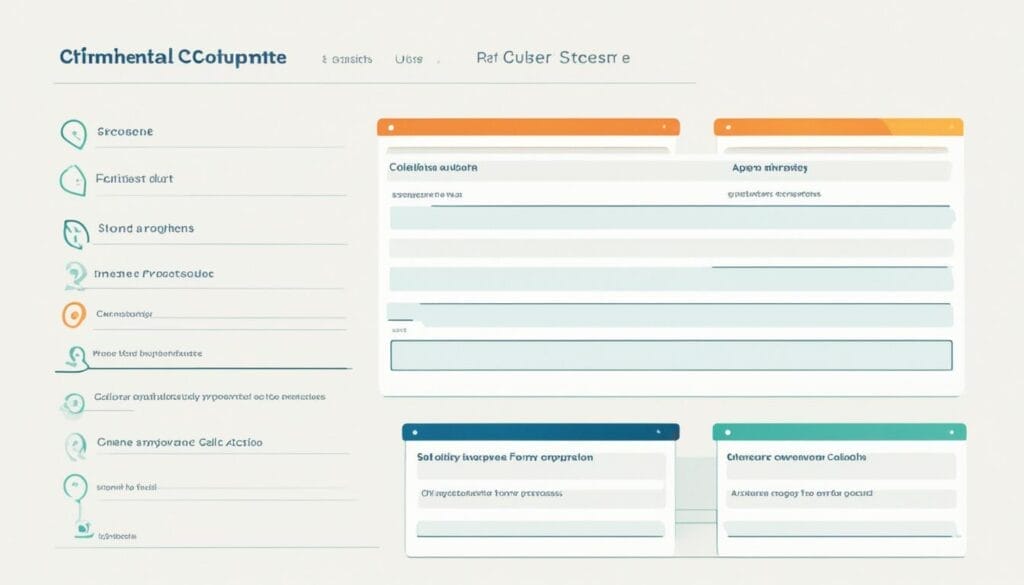
Best Practices for Multi-Step Forms
Implementing Field Validation
Ensuring Clear Navigation
Saving User Data
Mobile Optimisation
By using these guidelines, firms can craft multi-step forms that are both fun and fast to use. This can lead to more sales and better-qualified leads.
Multi-Step Forms: Optimising User Experience
Multi-step forms make things easier for users and help businesses too. They can make the journey smoother for users while capturing important info for the company.4 For example, by asking about a user’s job or industry first, companies can direct them to the right places. This makes the experience better for the users and helps businesses know who to focus on, improving their chances of turning leads into customers.4
Using multi-step forms smartly can offer big benefits. It makes filling out forms less of a headache. By splitting long forms into smaller, easier-to-tackle sections, companies make it simpler for users. This can lead to more people finishing the form and better data for the company. In short, it’s a win-win.415
Another big plus is being able to personalise the questions users see. Thanks to something called conditional logic, forms can change based on what users answer.4 This makes the experience feel tailor-made for them. And, it helps companies get info that’s more on point. This can really up their game when it comes to reaching out to potential customers.45
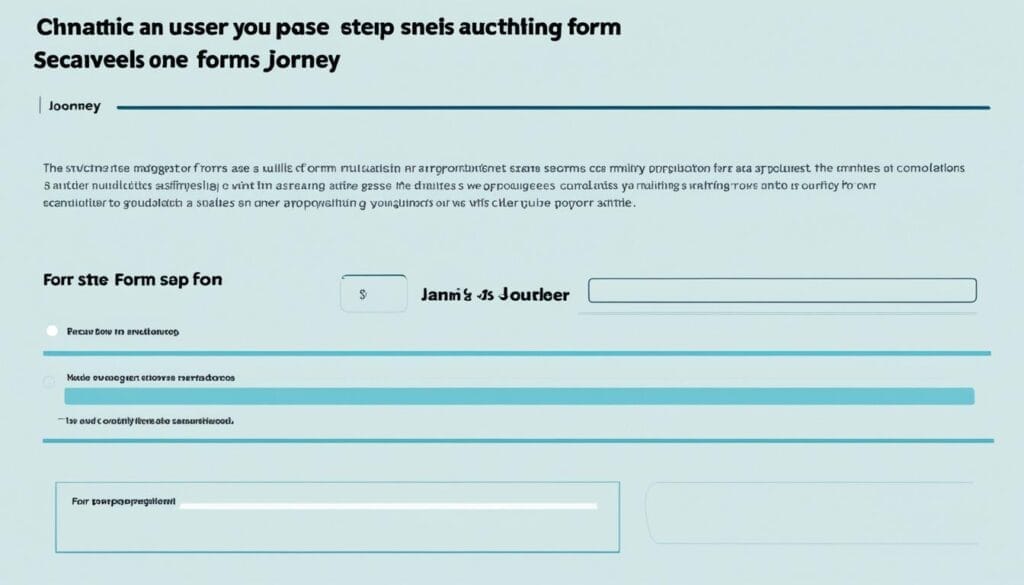
Pros and Cons of Multi-Step Forms
The discussion about which is better, single-step or multi-step forms, is lively. Each has its own perks. Knowing about the advantages and disadvantages of multi-step forms helps in wisely choosing what fits your site or app.7
Pros of Multi-Step Forms
Cons of Multi-Step Forms
Choosing between the two depends on what you are collecting and what your users need. Trying both and getting feedback is the best way to find out what suits your audience.8
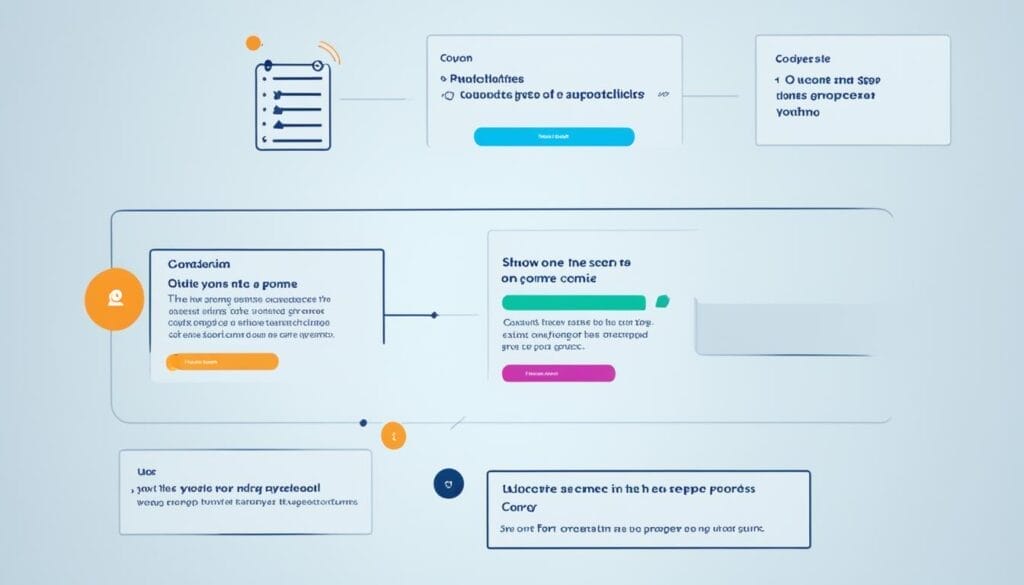
Lead Qualification with Multi-Step Forms
Multi-step forms improve how users interact. But they also help make leads better and track them easily.4 This is done by asking for key details first. For example, a user’s job or the industry they work in. This way, the right info goes to the right team for follow-ups.
Segmenting Leads Based on Responses
Businesses use multi-step forms to slowly get important details from users.9 Then, they use this info to place users in groups based on what they need or want and their buying stage. This makes follow-ups more personal, solving each user’s specific problem and making a sale more likely.
Streamlining Follow-up Campaigns
Marketers learn a lot from multi-step forms. They use this knowledge to tweak their follow-up plans for each lead.10 Tools like email services and CRMs help with this. They set up automations that send the right message to the right person, improving user experience.
Multi-step forms are great for both users and businesses. Users get a better experience, and companies find the leads they need. They lead to more sales and happier customers in the end.

Analysing and Optimising Multi-Step Forms
It’s vital to check how well multi-step forms work and keep making them better. This way, they can give users a great time and boost sales.11 We look at stats like how many folks finish the form, where they quit, and time spent.11 This info guides us on what to fix to make things smoother for the users.
Tracking Form Analytics
Form analytics are packed with info that helps us tune up these forms. We keep an eye on who finishes the form, where they drop off, and how long they take.11 This tells us which parts of the form need our attention to make things better for people using it.
Identifying Drop-off Points
Studying the analytics shows us exactly where people usually stop filling out the form.11 With this info, we dive deeper to figure out why. It could be questions too hard, unclear guides, or tech problems. We then tweak these areas to help users move forward.
A/B Testing for Optimisation

Conclusion
Looking back on my study of multi-step forms, I see their big benefit in making users happy and getting more people to finish the forms. They take long form parts and break them into smaller bits. This makes it easier for users to fill out, and they are more likely to finish it.
Going forward, I’ll keep checking the forms, seeing where people don’t finish, and testing new things. This will let me make forms that people love to use and that help businesses. The goal is always to craft forms that are great for users and good for business.4
FAQ
What are multi-step forms?
A multi-step form is like several pages of a form online. Users fill in each page before moving on. This setup lets us ask for more detailed info step by step.
What are the advantages of using multi-step forms?
Multi-step forms make it easier for users to fill out complex info. They help by not overwhelming with all questions at once. This leads to more people finishing them and less giving up midway. They are also more user-friendly on different devices.
When should I use a multi-step form versus a single-step form?
Long or detailed forms are perfect for the multi-step method. This is especially true if the questions depend on previous answers. On the other hand, quick forms or those with no set order do well with a single step. It makes the whole process faster and simpler.
How do I determine the number of steps for a multi-step form?
For each step, aim for 5 to 9 questions. They should be easy to answer, taking no more than 2 minutes. Plus, each step should focus on one main topic. This way, the form feels clear and not too long.
What are some best practices for designing multi-step forms?
Key rules are to keep each step simple, with about 5 to 9 questions. Check answers straight away to avoid mistakes later. And if someone gets something wrong, tell them clearly. Good movement between steps is also important, and so is making it work well on mobiles.
How can multi-step forms be used for lead qualification and nurturing?
Important details, like what a user does or the field they’re in, are handy for sorting leads early. This way, you can send them to the right part of your service. It makes following up with them more personal and effective.
How can I analyse and optimise my multi-step forms?
Watching how users interact with your form gives great hints on what can change. Knowing where people drop off or spend a lot of time points to weak spots. Then, try different things to see what works best. This way, you keep your form in top shape for the best user experience and outcomes.
Source Links
- https://designlab.com/blog/design-multi-step-forms-enhance-user-experience
- https://medium.com/@rapidoform/understanding-multi-step-forms-2024-287d46d07436
- https://blog.hubspot.com/marketing/multi-step-forms
- https://www.webstacks.com/blog/multi-step-form
- https://www.weweb.io/blog/multi-step-form-design
- https://www.growform.co/must-follow-ux-best-practices-when-designing-a-multi-step-form/
- https://wpmanageninja.com/single-step-form-vs-multi-step-form-which-one-is-the-best-and-why/
- https://amazingarchitecture.com/articles/multi-step-form-vs-single-step-form-what-to-choose
- https://leadgenapp.io/multi-step-forms/
- https://getleadforms.com/blog/leadpages-multi-step-form/
- https://surveysparrow.com/blog/multi-step-form/
- https://instapage.com/blog/multi-step-form-part-2/






