Email marketing is a goldmine, offering a £42 return on every £1 spent, as reported by the DMA. With this promise, brands work hard to attract subscribers. The secret to this success? It’s in the way they design their sign-up forms and the bonuses they offer.
Why do people sign up for emails, according to a Statista report? Over half do it for the deals. This means your sign-up form must grab attention. Despite their bad reputation, pop-ups can be great for getting people to sign up. A study by Sumo shows they work well. But remember, a lot of folks don’t like them, as shown by a HubSpot survey. So, getting the balance right is crucial.
– Email marketing can provide an incredible £42 ROI for every pound spent1– Pop-up forms are highly effective, with average conversion rates of 3.09%1– However, many users dislike intrusive pop-ups, so optimisation is key1– Offering discounts and incentives can encourage sign-ups1– Strategically placing forms and utilising social proof can boost conversions1,
The Importance of Effective Newsletter Sign-Up Forms
Newsletter sign-up forms are key for a strong email list in digital marketing. They can lead to a high return of £42 per pound spent, as seen in the DMA Marketer Email Tracker 2019.3 This means making your sign-up forms work well is very important for growing your audience and increasing sales.
Email Marketing's High ROI
Email marketing offers a great return on investment. Brands focusing on growing their email lists can benefit a lot from this.3
The Power of Pop-ups for Capturing Subscribers
Pop-ups can be very effective for gaining new subscribers. A study by Sumo in 2019 showed pop-ups had an average conversion of 3.09%. The top 10% reached 9.28%.4 But, it’s crucial to consider user experience too. A 2016 HubSpot survey found that 73% of people don’t like pop-ups.4 So, it’s vital to make your pop-ups convert well and match what your audience likes.
Optimising the Timing and Placement of Sign-Up Forms
Showing an email form pop-up right away might make users want to leave.2 Waiting a bit before the pop-up shows can make users more interested in your content.2 They’re likely to stick around longer on your website if they feel it’s valuable.5 It’s best to time your pop-ups to around half of the average time users spend on a page.2 Or, you could wait until users have checked out more of your site. This could be on the second or third page they visit, or if they click on something.2 You could also catch their attention just as they’re about to leave the site.
Exploring Different Form Placements
You’ve got a few options for where to place those email opt-ins. You can go for a big, full-page pop-up or something smaller.5 It’s important to think about what users can do when your pop-up appears. Can they still see or interact with what’s behind it?5 The Skechers mobile site uses a pop-up that’s almost hidden, which makes people curious. When they click on it, they can see something interesting.5 Using curiosity can be a good way to get people interested. You might also try placing a small, unobtrusive banner at the bottom of the page.5 This way, users can still focus on the site, but they’ll keep noticing the banner until they close it.
Crafting Compelling Calls-to-Action (CTAs)
CTA buttons play a vital role on websites. Humans are drawn to the familiar and quickly spot these buttons. According to Jacob’s Law, they expect websites to act like others they’ve seen.6 When we see a button, we understand it helps us achieve the page’s goal, thanks to the Mere Exposure Effect. A good button is designed to catch the eye and is easy to interact with. This makes it both attractive and functional (Fitt’s Law).
CTA buttons should stand out against the page’s background. They must be noticeable without being too overpowering. Following these design rules, users can easily see and interact with them.
The Psychology Behind Effective CTAs
Using CTA copy with Yes/No options in a two-step opt-in form often works well. People find it hard to say ‘no’ directly. They might feel uncomfortable refusing because of social pressure or a fear of missing opportunities.7 In daily interactions, many prefer considering their choices before refusing outright. Online, the same idea applies. Choosing not to click ‘yes’ feels easier than clicking ‘no’ directly.
Using Yes/No Copy for CTAs
7 For email signups, consider using these 16 effective call-to-action words. Among them are “You,” “Free,” “Because,” “Instantly,” and “New,” known for their impact. These and other powerful words like “Create” and “Save” have been proven to work well. According to Copyblogger in 2012, the words “You,” “Free,” “Because,” “Instantly,” and “New” are key. For better results, keep your CTA text short and to the point, especially for mobile users.
7 Effective CTAs include phrases like “Claim my welcome offer” and “Sign me up”. They encourage action by using words that imply a benefit for the reader and suggest urgency and exclusivity. Examples from various sectors, including Moment and TOMS, highlight how action-oriented and benefit-driven CTAs can be. These examples show the importance of crafting CTAs that motivate and stand out to attract users.
Newsletter Sign-Up Forms
Simplifying Form Fields for Increased Conversions
The best newsletter sign-up forms keep it simple. They usually ask only for an email or an email and a name. This approach is based on Cognitive Ease. It means when things are easy to understand, we’re more likely to act.8 By having a quick and easy form, more people will sign up. This is especially true for online shops and businesses. They use simple forms to get more subscribers.8 Remember, every extra field can mean fewer sign-ups.
Using Progressive Disclosure for Additional Information
But what if you need more info than just an email? Enter Progressive Disclosure. It lets you ask for details a little at a time. You start with something easy like a name or email. Then, you follow up for more details. This method leverages the Foot-in-the-Door Technique. It shows that when people start to commit, they’re likely to finish.8

| Technique | Description | Potential Impact |
|---|---|---|
| Simplifying Form Fields | Limiting sign-up forms to 1-2 fields, such as email address or email and name | Increased conversions by reducing friction and cognitive load for users8 |
| Progressive Disclosure | Asking for information in gradual steps, starting with basic details like email | Higher commitment and consistency from users through the Foot-in-the-Door Technique8 |
Leveraging Social Proof and Incentives
Social proof is when we copy what others do to know the right choice. Types include happy customer numbers, expert approvals, positive feedback, and photos from social media. These can make us feel sure and help forms work better. For instance, Baremetrics shows happy customer counts to win trust and get more people to sign up.9
The Power of Social Proof
People won’t always share their email address without a good reason. Thus, it’s crucial to show the value of joining your list. You might offer a freebie like an eBook, a checklist, a discount code, or mention how your newsletter helps meet your audience’s needs. For example, Laylee Emadi describes how her incentives help gain visibility. She also offers a guide to set up a speaker page.
Offering Incentives to Boost Subscriptions
A footer saying “100000 founders and counting” boosts trust and value perception. It encourages others to join, aiming for similar success. To highlight the latest blog content, mention “freshest content on creating and marketing.” Offering a $30 gift voucher for sign-up is a strong incentive. Stating that over 1.5 million people get the newsletter already is a plus. The Woven Store gives a 10% off pop-up discount. Casper offers an immediate mattress discount and more deals for future purchases. Backlinko uses a clear message and simple design to attract SEO enthusiasts looking for proven tactics.
Design and User Experience Considerations
The design and user experience of a newsletter signup form are key. Making the form look good and work well is vital to attract subscribers.10
Creating Visually Appealing and User-Friendly Forms
Use design that fits your brand to make the form eye-catching. A clean layout and matching colours are a good start.9 Jessica Hanlon’s form is a great example. It uses bright colours and clear fonts, drawing people in with its style.
Utilising White Space and High-Quality Images
Adding white space makes the form easier to read and use.10 It lets the important parts stand out. Also, don’t forget about images. Good pictures can make your form more appealing if they’re used well.
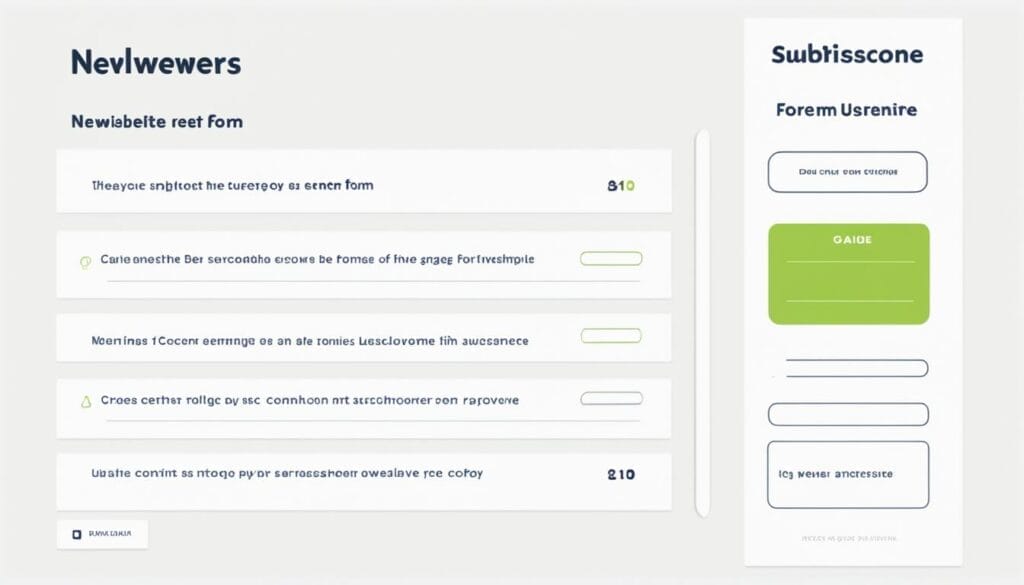
Conclusion
Optimising your newsletter signup forms is key for a bigger email list. It helps drive marketing you want to see. By making your forms simple, using exciting calls to action, showing social proof, and offering perks, you’ll get more subscribers.11 Always check what’s working and adjust to your audience and goals.
Use custom subject lines to get a 50% better response. Shorter emails are better, loved by 70% of users, and can boost engagement by 20%.11 Make your CTAs strong. If you write emails like you’re talking to each subscriber, you may get 25% better response. Keeping your signature the same can up the open rate by 40%.11 Keep learning and trying new methods, and you will grow your email list well.
Email marketing can be very profitable, with a return of £42 for each pound spent.11 So, making your signup process better should be at the top of your to-do list. Find what works best for your audience through testing and creativity.
FAQ
What is the importance of effective newsletter sign-up forms?
Email marketing can give a huge ROI of £42 per pound spent. This makes good newsletter sign-up forms essential for building your email list. They also help you achieve strong marketing results.
How effective are pop-ups for capturing newsletter subscribers?
Pop-ups are quite effective. A study by Sumo in 2019 found they have good conversion rates. The top 10% achieved an average conversion of 9.28%. But, it’s vital to create pop-ups that your audience will like. 73% of people in a 2016 HubSpot survey said they don’t like pop-ups.
When is the best time to display newsletter sign-up forms?
Showing a pop-up right away can make users want to leave. But, waiting a bit first can make them more likely to sign up. It’s important to time the pop-up well. Base the timing on how long people usually spend on a page. Aim to show the pop-up when users have seen enough of your content. This could be after they’ve visited a few pages or clicked on something.
What types of call-to-action (CTA) buttons are most effective for newsletter sign-ups?
CTAs with Yes/No options can be very effective. People prefer to say yes than to say no. If the option is only yes or nothing, they are more likely to choose yes. This approach makes it easier for them.
How can simplifying newsletter sign-up forms increase conversions?
Keep the sign-up form simple with one or two fields, like just the email or name and email. This approach takes advantage of the Cognitive Ease principle. When the brain finds something easy, we are quicker to take action. Simple forms are less daunting for users, boosting completion and submissions.
How can social proof and incentives boost newsletter sign-ups?
Social proof helps by showing positive feedback from others. It reduces uncertainty for new subscribers. Incentives, like a free ebook or discount, can also nudge people to sign up. These offers make the decision more appealing.
What design and user experience considerations are important for newsletter sign-up forms?
Optimal design is key for your sign-up form to work well. It should be simple, clean, and eye-catching. Use elements that fit your branding, and plenty of white space for easier reading. Include images that are relevant and of high quality. They should strengthen your message.
Source Links
- https://moosend.com/blog/newsletter-signup-forms/
- https://www.sender.net/blog/email-newsletter-signup-forms/
- https://www.mailerlite.com/features/signup-forms
- https://myemma.com/blog/best-practices-for-email-signup-forms-that-work-plus-examples/
- https://www.getresponse.com/blog/newsletter-signup-form-best-practices
- https://www.directmailsystems.co.uk/news/crafting-a-compelling-call-to-action-in-direct-mail
- https://getsitecontrol.com/blog/best-call-to-action-words-for-email-signup/
- https://mailchimp.com/resources/newsletter-sign-up-examples/
- https://visme.co/blog/newsletter-sign-up-form/
- https://www.nngroup.com/articles/newsletters/
- https://www.engagebay.com/blog/introduction-email-templates/






