Customisable forms can cut data collection time by up to 80% for businesses.1 They change how companies gather and use key information, improving decisions. Want to use your data better? Get started with customisable forms. They offer insights and make operations smoother. You won’t need to type in data by hand. Instead, enjoy a more efficient and accurate way to handle your information.
Data collection is key for many organisations. But building forms from the ground up takes too long. With customisable templates, data entry doesn’t have to be a slog. Choose a template, tweak it for what you need, and off you go.1 It’s that simple.
– Ensure data accuracy with customised data fields in forms1– Streamline data collection with user-friendly form templates1– Enhance user experience with responsive form design1– Comply with regulations like GDPR with customisable privacy settings1– Save time and improve efficiency with conditional logic and auto-fill capabilities
Unleash the Power of Customisable Forms
Getting data right is key for businesses. Customisable forms help you do just that. You can set up your forms to get the exact info you want.2 They check the info people put in, cutting down errors and making the data better.2 Also, these forms speed up how you collect data, saving time.2 You can easily adjust pre-made templates to fit what you need, making data collection smooth.
Ensure Data Accuracy with Customised Data Fields
These forms let you make fields fit for your special needs. This means the info you collect is spot on.2 Fields can be set up to check what people enter, stopping mistakes and improving data quality overall.
Streamline Data Collection with User-Friendly Form Templates
Getting data together is easier with the right forms.2 You can take ready templates and adjust them just how you like. This means you get the data you’re after without making everything from the ground up.
Improve User Experience with Responsive Form Design
Good data collection needs forms that work well for users. Customisable ones let you make forms that look good on any device.3 Users will find it easy to use, no matter the screen they’re on. This cuts down on frustration and makes your data better.
Maximise Data Utilisation with Conditional Logic
Traditional paper forms often fall short in gathering relevant data well. Yet, with custom forms, conditional logic can revolutionise how you collect information. This method lets you only show fields based on a user’s answers. As a result, you collect only the data that matters most to you. This accuracy saves time later when analysing the data.4
Using conditional logic in forms allows each user to see just what they need. By not showing unnecessary fields, the process is smoother. It also makes the experience better for users, less likely to leave the form out of frustration.4
Strategically applying conditional logic means getting data that fits your business goals. This way, you can improve the data’s quality and use your resources better. It also helps in making smarter decisions down the line.4
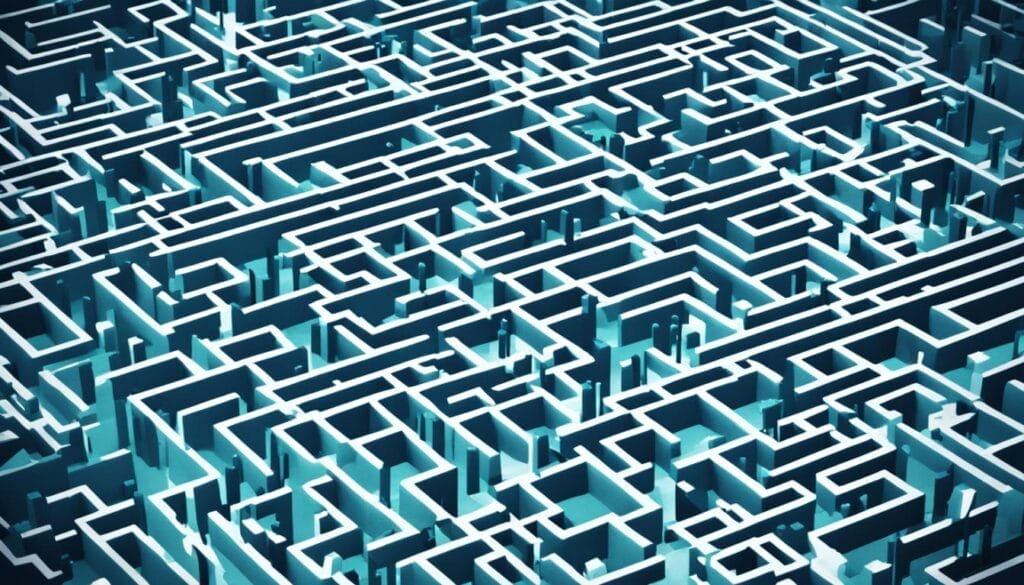
Moreover, conditional logic can lessen manual tasks by automating part of filling out forms. This makes things work efficiently and smoothly for everyone involved.4
Save Time with Auto-Fill Capabilities
Manually filling out forms takes a lot of time. But, with customisable forms, you can use auto-fill to speed things up.6 Auto-fill lets you fill in form fields with data you’ve already entered. It stops you from typing the same things over and over. This makes your work faster and cuts down on mistakes.7
Integrate Custom Forms with Other Data Systems
Linking custom forms to your data systems boosts your efficiency. You can connect them to databases or CRM systems. Then, let auto-fill put in the right information. This saves you time and ensures your data is accurate.8
Customise Form Design to Match Your Brand Identity
Customisable forms are not just about efficiency. They also let you match the look to your brand. Add your company’s colours and logo to the forms. This makes them look professional and helps build trust.7
Gain Real-Time Insights with Customisable Analytics Dashboards
Data is key for any business, yet using it well can be tough without the right tools. Customisable analytics dashboards solve this issue. They offer real-time insights into your business. This helps you make smart moves that boost your success.
Access Real-Time Data with Customisable Form Analytics
Understanding how users interact with your forms is vital. Customisable dashboards let you see real-time data on your forms. This data includes completion rates and how users engage with your forms visually. It lets you improve user experience and make data-driven decisions.9
Being able to tweak these dashboards means you can focus on what’s most important to your success. You can track how your forms are performing and see where you can do better. This is very useful in today’s fast business world. Quick responses to market changes can really set you apart.

Using customisable analytics dashboards can lead to big insights. They can help across various areas, from making your forms better to understanding your customers more deeply. These dashboards are indeed a game-changer for all kinds of businesses.
Form Analytics
First, you collect data. But to really use it, exporting is essential. Custom forms make exporting data easy.10
Seamlessly Export Data from Customised Forms
Exporting data from custom forms is straightforward for businesses. They can then use this data for better decisions.10 This key step helps in managing data efficiently. It lets organisations improve their operations and strategies with solid proof.
Key Metrics to Track
Form Analytics offer many important metrics. These include things like: Form Completion Rate, Form Abandonment Rate, and Form Interaction Time. Also, they cover Demographic Data and Engagement Metrics.101112 By watching these closely, companies can spot areas to do better. They can then adjust their forms to get more people to act.
| Metric | Description |
|---|---|
| Form Completion Rate | The percentage of visitors who successfully complete a form. |
| Form Abandonment Rate | The percentage of visitors who start but do not complete a form. |
| Form Interaction Time | The average time visitors spend interacting with a form. |
| Demographic Data | Information about the visitors, such as their location, browser, and device. |
| Engagement Metrics | Insights into how visitors engage with different form elements. |

Unleash the Power of Advanced Form Analytics
Being a wise business owner, I’ve seen how Advanced Form Analytics can transform things. These tools help me use data to tweak my forms, making them better for users. This has led to real improvements in our work. I’ll show you how to get these perks for your business and reach new levels.
Unlock Insights with Google Form Analytics
Discovering Google Form Analytics changed my game. It lets me keep an eye on things like how often forms get filled out or left unfinished. Plus, it helps me see what keeps users interested.13 For example, a study from 2016 found that using data can help companies better understand their customers.13 Such insights lead to smart choices, improve forms, and help me focus on what different types of users need.
123FormBuilder: A Versatile Alternative for Form Analytics
Google Form Analytics is great, but I’ve also found a cool tool in 123FormBuilder. It does a lot to give me deep insights into how our forms are doing.14 It even helps me predict future trends accurately, so I can adjust early.14 And its reports are not just easy to understand, they’re also nice to look at. This makes it simple to know what to do next based on the data.
Mixing Google Form Analytics with tools like 123FormBuilder has been a goldmine. It’s fuelled our growth by making things easier for users, boosting our sales, and finding new chances. These analytics tools are the secret to doing well online.

Leverage the Synergy of Form Analytics Platforms
Businesses can get more from form analytics by using several platforms together. Google Form Analytics and 123FormBuilder are strong on their own. Yet, when you merge their insights, you see a full picture of how forms work and engage users.16
Google Form Analytics provides data in real time and uses visuals. This helps spot trends fast and act without delay. Also, it offers detailed reports on completion rates, where users drop off, and who the users are.16
Conversely, 123FormBuilder gives you tools to make many types of forms and in-depth analysis. It looks into how users behave, their engagement, and what they like. Understanding this data helps businesses plan better forms and improve user satisfaction.17
Using these two platforms together opens up a world of knowledge. It pairs insights from user feedback with hard data. This pairing boosts decision-making, leading to ongoing form improvements and better plans.16
The mix of analytics with AI makes for quicker, more accurate data use. This is key in fast-moving industries, letting businesses tackle problems early and spot chances quickly. It keeps them nimble and ahead in a changing world.16

Conclusion
Form analytics gives businesses powerful insights. It helps them improve data collection and grow strategically. Using customisable forms and advanced analytics platforms, companies improve data accuracy. They also make data collection smoother. This helps them make data-driven decisions and enhance their business operations.18
Businesses can use conditional logic to pick relevant data. This saves time in the analysis phase. They also benefit from auto-fill capabilities and easy data export. These features make data collection more efficient. They boost productivity and data quality.
Top form analytics platforms, like Google Form Analytics and 123FormBuilder, offer detailed insights. They show how forms perform and engage users. This knowledge aids in making data-driven decisions. It also helps companies better their business strategies.
FAQ
What are the benefits of customisable forms?
Customisable forms have lots of pluses. They make data more accurate with custom fields. They help collect data easily with simple templates. Also, they make the user’s experience better with designs that work well on any screen.
How can conditional logic help streamline the data collection process?
Conditional logic is great for showing or hiding fields based on answers. This saves time by only collecting what’s useful. It makes data analysis quicker too.
What are the time-saving features of customisable forms?
Customisable forms remember information and fill it in for you. This stops you from typing the same things over. They can also connect to other systems to make data gathering smooth.
How can customisable analytics dashboards provide real-time insights?
Customisable dashboards show your form data live. This gives you key insights fast. These insights help improve your forms and make better decisions.
What are the key metrics to track with form analytics?
It’s key to check how many forms get filled, how many are left, and time spent on them. Also, look into who’s using your forms and how they interact. This data shows where you can make things better.
How can businesses leverage the combined power of Google Form Analytics and 123FormBuilder?
Using both Google Form Analytics and 123FormBuilder helps understand form performance and engagement. It allows informed decisions for better forms. This leads to really good results.
Source Links
- https://axonator.com/blog/customizable-forms-for-data-collection/
- https://www.monsterinsights.com/addon/forms/
- https://wordpress.org/plugins/formidable/
- https://www.feathery.io/blog/what-is-conditional-logic
- https://leadgenapp.io/conditional-logic-forms-explained-key-benefits-for-smm/
- https://www.passcamp.com/blog/what-is-auto-fill-and-how-does-it-work/
- https://www.mightyforms.com/blog/how-to-create-autofill-forms
- https://www.zuko.io/blog/does-browser-autofill-affect-form-conversion-rate
- https://learn.microsoft.com/en-us/dynamics365/customer-insights/journeys/real-time-marketing-analytics
- https://www.zuko.io/form-analytics
- https://plugins.matomo.org/FormAnalytics
- https://vwo.com/form-analytics/
- https://www.contactfusion.co.uk/unlock-the-power-of-your-crm-database-with-advanced-analysis/
- https://cloud.google.com/learn/what-is-predictive-analytics
- https://www.qlik.com/us/reporting-analytics
- https://eot.ai/the-synergy-of-data-analytics-and-artificial-intelligence-transforming-insights-into-action/
- https://newzapp.co.uk/blog/synergy-the-combined-power-of-feedback-and-analytics/
- https://www.datapine.com/blog/data-analysis-methods-and-techniques/






