Social media has become an integral part of our daily lives. Did you know that more than 3.96 billion people around the world use social media?
That’s a staggering number, representing over half of the global population! Whether you are a business owner, marketer, or simply an avid social media user, understanding the performance of your online presence is crucial.
One effective way to gain insights into your social media activities is by creating a custom analytics dashboard using JavaScript.
By consolidating data from various platforms such as Facebook, X (formerly Twitter), Instagram, and LinkedIn into a single interface, you can gain a comprehensive view of your social media performance.
This allows you to identify trends, measure engagement, track follower growth, and make informed decisions to optimise your social media strategy.
Key Takeaways:
- Create a custom analytics dashboard using JavaScript to gain comprehensive insights into your social media performance.
- Consolidate data from various platforms and track metrics such as engagement, follower growth, and trends.
- Make informed decisions to optimise your social media strategy based on data-driven analysis.
- Identify top-performing posts, measure engagement rates, and track follower growth over time.
- Mastering your social media analytics dashboard empowers you to enhance your online presence effectively.
Why Build a Social Media Analytics Dashboard?
Building a social media analytics dashboard is a valuable investment for anyone looking to understand and optimise their social media strategy. With a customised dashboard, you gain the ability to consolidate data from various platforms, providing you with a comprehensive view of your social media performance. This allows you to uncover valuable insights, track trends, measure engagement, and monitor follower growth.
By analysing these metrics, you can make informed decisions to optimise your social media strategy and enhance your online presence. Whether you’re a business owner, marketer, or social media enthusiast, a well-designed analytics dashboard empowers you to take data-driven actions and improve your overall performance.
“A social media analytics dashboard enables you to consolidate data, gain insights, and make informed decisions for optimal social media strategy.”
– Paul Nightingale, Social Media Expert
Consolidating Data, Gaining Insights
Imagine having all your social media performance data in one place. By building a social media analytics dashboard, you can easily consolidate data from platforms such as Facebook, X, Instagram, and LinkedIn. This consolidation provides you with a holistic view of your social media performance, making it easier to identify trends, strengths, and areas for improvement.
Measuring Engagement and Tracking Follower Growth
Engagement is a vital metric for assessing the effectiveness of your social media strategy. With an analytics dashboard, you can track likes, comments, shares, and other interactions across different platforms. Also, monitoring follower growth allows you to gauge the success of your content and the effectiveness of your engagement strategies.
Optimising Your Social Media Strategy
By gathering insights from your analytics dashboard, you can make data-driven decisions to optimise your social media strategy. Identify the types of content that perform well and generate high engagement. Analyse the impact of different posting times and frequency. With this information, you can refine your approach, focus on what works best, and drive better results.
| Data Insights | Key Metrics |
|---|---|
| Performance Trends | Engagement rates, click-through rates |
| Audience Analysis | Follower growth, demographics |
| Content Effectiveness | Top-performing posts, conversion rates |
Don’t wait any longer. Start building your social media analytics dashboard today and unlock the power of data-driven decisions! Your optimised social media strategy awaits.
Getting Started with JavaScript
To begin building your social media analytics dashboard, you will need a solid foundation in JavaScript. JavaScript is a versatile programming language commonly used for web development. Familiarise yourself with basic concepts such as variables, functions, arrays, and objects before proceeding further.
JavaScript is a powerful tool for web developers. With its extensive capabilities, you can create dynamic and interactive elements on your website. By incorporating JavaScript into your analytics dashboard, you can enhance its functionality and provide a seamless user experience.
The Basics of JavaScript
In order to work with JavaScript efficiently, it’s essential to get acquainted with its fundamental concepts:
- Variables: Use variables to store and manipulate data. They act as containers and can hold different types of values, such as numbers, strings, or booleans.
- Functions: Functions are reusable blocks of code that perform specific tasks. They allow you to execute a series of instructions by calling the function’s name.
- Arrays: Arrays are used to store multiple values in a single variable. You can access and manipulate these values using array methods.
- Objects: Objects are collections of key-value pairs. They allow you to organise related data and access it using the object’s properties.
Once you have a solid understanding of these core JavaScript concepts, you can confidently move forward with building your analytics dashboard.

For example, let’s take a look at how JavaScript can be used to retrieve data from the Facebook API:
| Task | JavaScript Code |
|---|---|
| Authenticate with Facebook API | const accessToken = 'your_access_token'; |
| Fetch user data | fetch('https://graph.facebook.com/v12.0/me?access_token=' + accessToken) |
| Retrieve post engagements | fetch('https://graph.facebook.com/v12.0/me/posts?fields=likes,comments&access_token=' + accessToken) |
By leveraging JavaScript’s capabilities, you can retrieve data from various social media platforms and use it to build a robust analytics dashboard.
Setting Up Your Development Environment
To create a functional analytics dashboard, I need to set up my development environment. Starting with the basics, I will create a new project folder to keep my files organised. This will make it easier to navigate and find the necessary files and resources as the project progresses.
For code editing, I will utilise tools like Visual Studio Code or Sublime Text. These editors provide advanced features and functionalities that enhance the coding experience and make it more efficient.
To ensure version control and manage changes effectively, I will use Git. Git allows me to track modifications, revert to previous versions if needed, and collaborate with others seamlessly.
As my analytics dashboard will involve data visualisation, I will use libraries like Chart.js. These libraries offer a wide range of charting options and customisation features, allowing me to present data in a visually appealing and interactive manner.
Additionally, I will incorporate Axios to facilitate API requests. Axios simplifies the process of making API calls, handling responses, and managing data retrieval from various sources.
By setting up a robust development environment with proper tools and libraries, I can ensure a smooth and efficient workflow, enabling me to focus on creating a powerful social media analytics dashboard.
Retrieving Data from Social Media APIs
The key component of any analytics dashboard is data retrieval. Most social media platforms provide APIs that allow developers to access data such as post engagements, follower counts, and demographic information. By leveraging social media APIs, businesses and marketers can gain valuable insights into user interactions and content performance.
For example, the Facebook Graph API allows developers to access data from Facebook and retrieve information such as post engagements, likes, comments, and shares. This data can be used to measure the reach and impact of your Facebook content, as well as identify the most engaging posts and user interactions.
“The Facebook Graph API provides valuable insights into user interactions and content performance.”
The Twitter API offers similar functionality, allowing developers to retrieve data related to user interactions, tweet engagements, follower counts, and more. By analysing this data, businesses can assess the performance of their tweets, identify trends, and engage with their audience more effectively.
“With the Twitter API, you can analyse tweet engagements, follower counts, and more to optimise your Twitter strategy.”
Another valuable resource is the Instagram Graph API, which enables developers to access data related to user interactions, post performance, follower growth, and more. By leveraging this data, businesses can track the success of their Instagram content, identify popular hashtags, and analyse their followers’ demographics.
“The Instagram Graph API provides insights into post performance, follower growth, and audience demographics, enabling businesses to optimise their Instagram presence.”
By retrieving data from these social media APIs, businesses and marketers can gain a comprehensive view of their social media performance. This data-driven approach allows for better decision-making, as it provides insights into user interactions, content performance, and overall audience engagement.
The Power of Social Media APIs for Data Retrieval
Social media APIs play a crucial role in gathering valuable data for analytics purposes. These APIs provide an opportunity to analyse user interactions, measure content performance, and uncover trends that can inform strategic decision-making. By harnessing the power of social media APIs, businesses can optimise their social media strategies and enhance their online presence.
Next, we will explore how to visualise the retrieved data using charts to gain further insights into social media performance and engagement.

| Social Media Platform | Data Retrieved | Insights Gained |
|---|---|---|
| Post engagements, likes, comments, shares | Measure reach and impact, identify engaging posts | |
| Tweet interactions, follower counts | Analyse tweet performance, engage with audience | |
| Post interactions, follower growth | Analyse content performance, track audience demographics |
Visualising Data with Charts
Once I retrieved data from various social media APIs, it was time to bring the numbers to life by visualizing them using charts. To simplify the process, I turned to Chart.js, a popular JavaScript library specifically designed for creating interactive charts and graphs. With Chart.js, I could effortlessly display important metrics such as engagement rates, follower growth over time, and top-performing posts in a visually appealing manner.
Chart.js allows for seamless integration and customisation, making it an ideal tool for data visualisation. Its intuitive API enabled me to create stunning charts that were both informative and engaging. Whether displaying line charts to track follower growth, pie charts to showcase engagement rates, or bar charts to compare the performance of different posts, Chart.js provided the flexibility and versatility I needed to present my social media analytics in a visually immersive way.
One of the standout features of Chart.js is its interactivity. Users can hover over data points to view precise values, providing an intuitive and engaging experience. This level of interactivity allowed me to present complex data sets in a user-friendly manner, making it easier for stakeholders to interpret and analyse the information.
For example, below is a sample chart created using Chart.js, illustrating the engagement rates of my social media posts over a month:
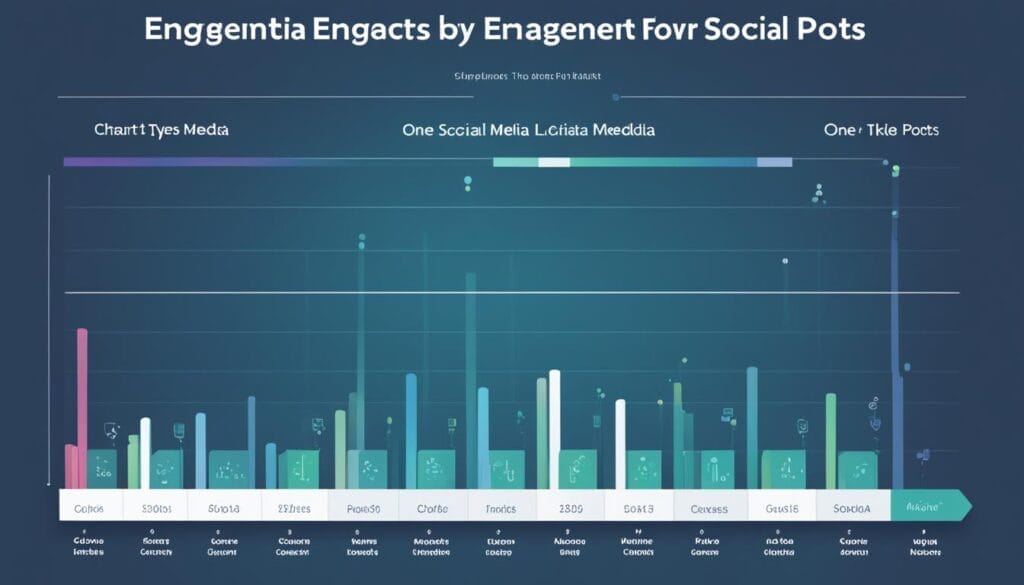
By using Chart.js, I optimised my social media analytics dashboard to clearly communicate insights gained from the data. The visual representation of key metrics played a vital role in effectively conveying the impact of my social media strategy, allowing me to identify trends, measure performance, and make data-driven decisions that constantly enhance my online presence.
Implementing User Authentication
To ensure secure access to specific social media APIs and retrieve user-related information, it is necessary to implement user authentication within your dashboard. One common protocol used for secure authentication between applications is OAuth. Platforms such as Facebook and Twitter require OAuth tokens for accessing user-specific data.
By implementing user authentication, you can enhance the security of your dashboard and ensure that only authorised users can access sensitive information. This helps protect user privacy and prevents unauthorised access to user-related data.
OAuth works by enabling users to grant permission to third-party applications to access their social media accounts without sharing their login credentials. When a user logs in to your dashboard, they are redirected to the social media platform’s authentication page, where they authorise your application to access their data. Once authorised, your dashboard receives an OAuth token, which is used to authenticate API requests and access user-related information securely.
“Implementing user authentication provides an added layer of security to your social media analytics dashboard, ensuring that only authorised users can access sensitive data and maintain control over their own accounts.”
With user authentication in place, you can access specific social media APIs and retrieve user-related information securely, enabling you to create a more personalised and tailored experience for your users. This can include features such as displaying user-specific metrics, allowing users to manage their social media accounts directly from your dashboard, and providing personalised recommendations based on their social media activity.
Implementing user authentication and OAuth in your dashboard requires understanding and following the authentication flow of each social media platform’s API. You will need to handle the OAuth process correctly, obtain and securely store OAuth tokens, and manage token expiration and renewal to ensure uninterrupted access to user-related data.
Benefits of User Authentication in Your Dashboard
Implementing user authentication in your social media analytics dashboard offers various benefits:
- Enhanced security: By requiring user authentication, only authorised individuals can access sensitive data.
- Personalised experiences: With user-related information, you can offer tailor-made recommendations and insights to each user.
- Improved privacy: User authentication prevents unauthorised access and ensures users maintain control over their own accounts.
- Increased trust: Secure authentication builds user trust, encouraging them to use your dashboard consistently.
Example: OAuth Flow
Here is an example of the OAuth flow when implementing user authentication for a social media platform:
| Step | Description |
|---|---|
| Step 1 | The user clicks on the login button in your dashboard. |
| Step 2 | The user is redirected to the social media platform’s authentication page. |
| Step 3 | The user enters their login credentials and authorises your application to access their data. |
| Step 4 | The social media platform generates an OAuth token for your dashboard. |
| Step 5 | Your dashboard receives the OAuth token and securely stores it for future API requests. |
By following the OAuth flow, your dashboard can obtain OAuth tokens and establish secure authentication with the social media platforms. This allows you to access user-related data and create a personalised experience for your users.

My Conclusion
Designing a social media analytics dashboard with JavaScript empowers me to gain valuable insights into my online presence and make informed decisions based on data-driven analysis. By following the steps outlined in this guide and leveraging code examples provided above, I can create a powerful tool that enhances my social media strategy effectively.
If you need something simpler, try our all-in-one marketing software Convertrr here.
Measuring my social media presence is essential to understand how my social media accounts are performing. By setting clear goals, identifying relevant metrics, using social media analytics tools, monitoring my competitors, and tracking my progress, I can gain valuable insights for continual improvement.
Remember, social media analytics is not just about the numbers; it’s about understanding the story behind the data. By using social media analytics to analyse my online presence, I can uncover trends, discover what resonates with my audience, and identify areas for growth. This data-driven approach to social media strategy gives me a competitive edge in today’s digital market.
FAQ
What is a social media analytics dashboard?
A social media analytics dashboard is a tool that allows you to track and analyse the performance of your social media accounts in one centralised location. It consolidates data from various platforms, such as Facebook, X/Twitter, Instagram, and LinkedIn, to provide a comprehensive view of your social media activities and metrics.
Why is building a social media analytics dashboard beneficial?
Building a social media analytics dashboard is beneficial because it enables you to gain valuable insights into your social media performance. By consolidating data from multiple platforms, you can identify trends, measure engagement, track follower growth, and make informed decisions to optimise your social media strategy.
What do I need to know to get started with building a social media analytics dashboard?
To get started with building a social media analytics dashboard, it is essential to have a solid foundation in JavaScript. Familiarise yourself with basic concepts such as variables, functions, arrays, and objects before proceeding further.
How do I set up my development environment for building a social media analytics dashboard?
To set up your development environment, create a new project folder and organise your files accordingly. Use code editing tools like Visual Studio Code or Sublime Text and version control tools like Git. Consider using libraries such as Chart.js for data visualisation and Axios for making API requests.
How can I retrieve data from social media APIs for my analytics dashboard?
Most social media platforms provide APIs that allow developers to access data such as post engagements, follower counts, and demographic information. Platforms like Facebook, X, and Instagram offer valuable insights into user interactions and content performance through their respective APIs.
How can I visualise the data in my social media analytics dashboard?
To visualise the data in your social media analytics dashboard, you can use charting libraries like Chart.js. These libraries make it easy to create interactive charts and graphs that can display metrics such as engagement rates, follower growth over time, and top-performing posts in a visually appealing manner.
Do I need to implement user authentication in my social media analytics dashboard?
Depending on the social media platforms you are integrating, you may need to implement user authentication. OAuth is a commonly used protocol for secure authentication between applications. Platforms like Facebook and Twitter require OAuth tokens to access user-related information.
How can building a social media analytics dashboard help improve my social media strategy?
By building a social media analytics dashboard, you can gain valuable insights into your online presence and make informed decisions based on data-driven analysis. Analysing metrics such as engagement rates and follower growth allows you to optimise your social media strategy for better results and continual improvement.
READY TO TAKE BACK CONTROL?
- GET FOUND ONLINE
- GENERATE NEW LEADS
- WIN MORE SALES






